Lunar Client is the largest and most feature-packed client for Minecraft: Java Edition. However, many Lunar Client users have never used—or even heard of—many of the mods and features that exist on Lunar Client. This article will show you how to get the most out of your Lunar Client experience with mods, features, and quality-of-life improvements that you might not have known about. Here is our list of the top ten underrated Lunar Client mods and settings.
Don’t trust us? Hear from IntelEdits, a Lunar Client Partner on his most underrated Lunar Client mods and why they would be useful to you. You can check out his cosmetics at: https://store.lunarclient.com/category/inteledits
#1: Saturation Mod
The Saturation mod on Lunar Client displays detailed information pertaining to your saturation and hunger in Minecraft. One feature of the Saturation Mod is to display your current saturation level as well as your potential saturation and hunger when you hold a food item in your hand. Additionally, when hovering over a food item in a GUI, the Lunar Client Saturation mod shows you the amount of saturation and hunger that will be provided upon consumption. This mod can be extremely helpful in situations where hunger and food conservation are important, for example during a UHC or a round of Survival Games. You can enable Saturation mod by going to RShift > Mods > Saturation Mod. Inside Saturation Mod’s settings, you can change a variety of options, such as the way your saturation is displayed and more.
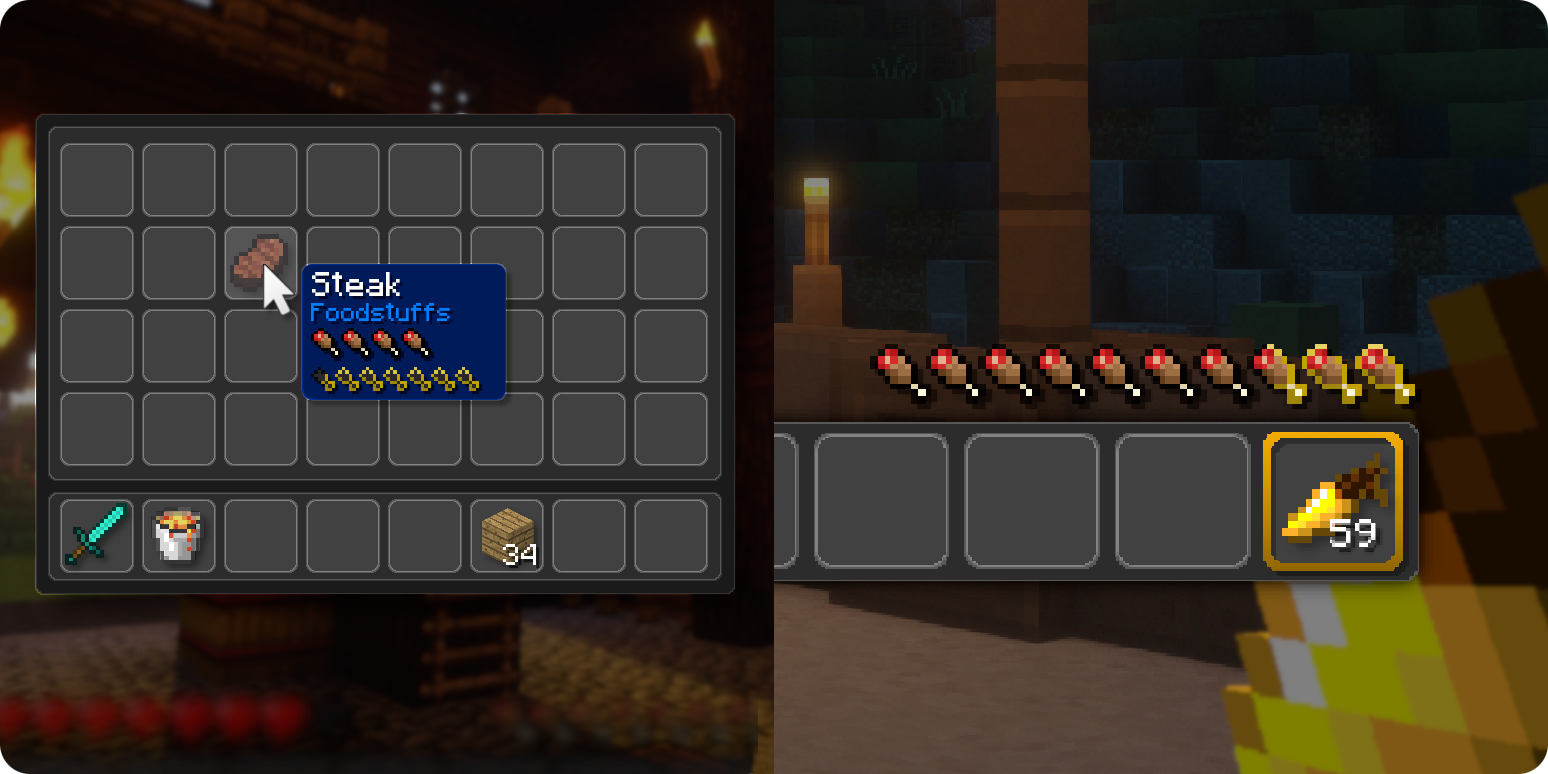
#2: Scrollable Tooltips
Has the tooltip of a Minecraft item ever been cut off because it was too long? With Scrollable Tooltips on Lunar Client, this is no longer an issue! Scrollable Tooltips allows you to scroll through lengthy tooltips to prevent visibility issues. To use the Scrollable Tooltips mod, hover over an item that has a large tooltip and then start scrolling. You can scroll to move vertically through the tooltip and you can scroll and press shift to move horizontally. Scrollable Tooltips can be activated on Lunar Client by navigating to RShift > Mods > Scrollable Tooltips.
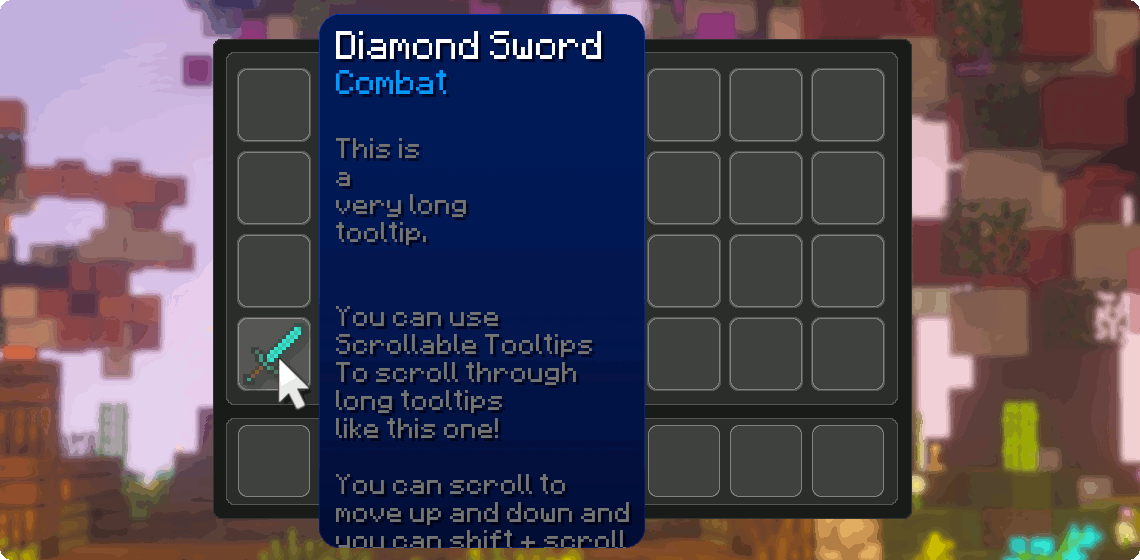
#3: FOV Changer
Lunar Client’s FOV Changer mod allows you to customize your FOV in different scenarios while playing Minecraft. For example, you can alter your FOV when sprinting, with slowness, with speed, and in a variety of other scenarios—something that isn’t possible in vanilla Minecraft. Without the FOV Changer mod, you would be stuck with an extremely low FOV whenever you are slowed, which can severely impair your aim when PvPing. To start using the FOV Changer mod, open Lunar Client and navigate to RShift > Mods > FOV Changer. Once you’re there, you can adjust the different sliders for your FOV under various different conditions.
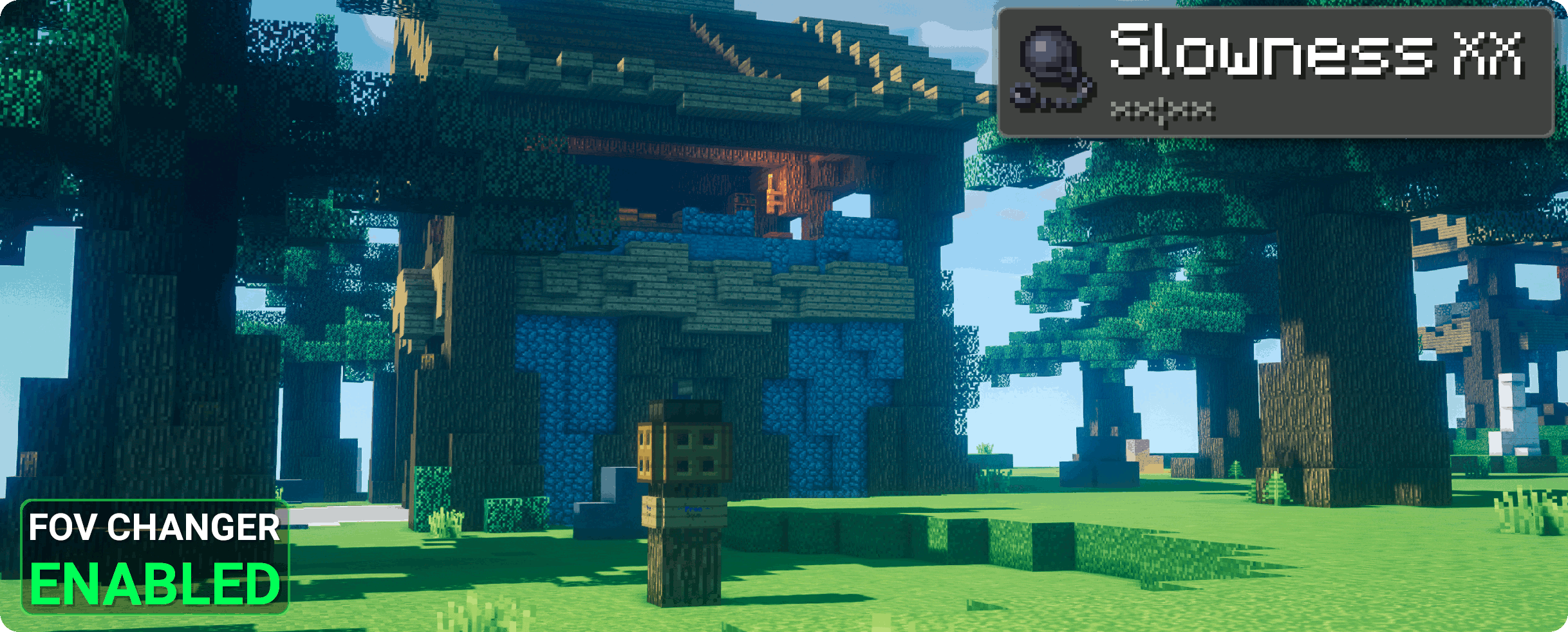
#4: Fire Height
Being on fire while playing Minecraft can be extremely annoying—the flames completely block your vision, making it almost impossible to PvP or even just see what is happening. Luckily, Lunar Client has a built-in Fire Height slider which adjusts the height of fire to your liking and will work with any Minecraft texture pack. The Fire Height slider can be found by going to RShift > Mods > Settings > Fire Height. Simply change the height of the fire to a more desirable value and then resume playing Minecraft!
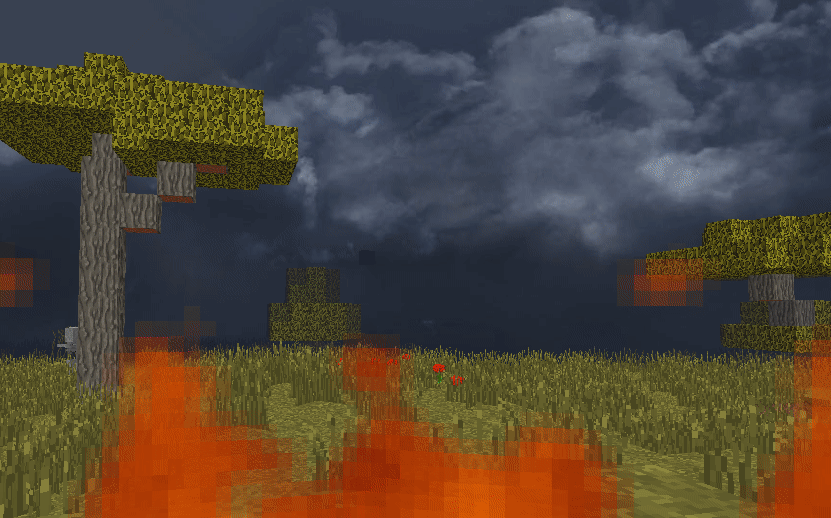
#5: Item Physics
Item physics is a Lunar Client mod which, as the mod’s title suggests, gives dropped items physics. This mod makes dropped items in Minecraft appear more realistic by altering how dropped items appear. When throwing out an item, it will spin and look ‘3D.’ Dropped items also appear ‘3D’ and no longer turn to face the player. Although this mod doesn’t necessarily change the way you play Minecraft, it definitely can make your Minecraft experience a lot more aesthetically pleasing. The Item Physics mod on Lunar Client can be found by navigating to RShift > Mods > Item Physics. Here, you will be able to change the rotation speed of items as they are dropped using a slider.

#6: Better Sounds
When playing Minecraft, many players often dislike certain sounds and may want to lower—or even completely disable—specific sounds in Minecraft. On Lunar Client, this is possible using the Better Sounds mod. Lunar Client’s Better Sounds mod allows Minecraft players to tune out certain sounds while amplifying other, more important sounds. For example, the Hypixel lobby often has many unnecessary and annoying sounds. To combat this, Lunar Client users can create a Hypixel-specific profile with the Better Sounds mod enabled to mute these types of bothersome sounds. To access the Better Sounds mod on Lunar Client, navigate to RShift > Mods > Better Sounds and then navigate through the drop downs until you find the sound that you want to modify. Next, change the slider until you’ve adjusted the sound to your preferred volume level.
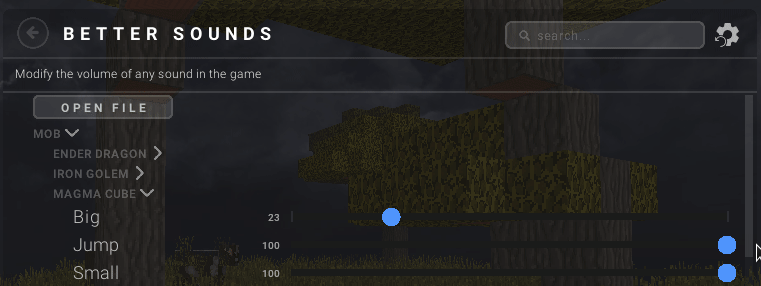
#7: Particle Changer
Dislike the way the particles look on a certain texture pack? Don’t want to open up an image editor to change the particles on a specific Minecraft texture pack? The Particle Changer mod on Lunar Client gives you the convenience of being able to modify particles directly from the comfort of Minecraft. From the color to the intensity, you can edit many different aspects of Minecraft particles to your liking. To begin modifying particles, go to RShift > Mods > Particle Changer and then select the gear icon next to the particle you wish to change. You will then be presented with a menu that gives you many options to edit the particle.

#8: Smart Disconnect
Have you ever accidentally disconnected from a Minecraft server while in the middle of a game? This is an extremely common annoyance among Minecraft players. On Lunar Client, you can enable the Smart Disconnect feature to prevent accidental disconnects. To find this option, navigate to RShift > Mods > Settings > Smart Disconnect. Now, you will never lose another game to an unintended disconnect!
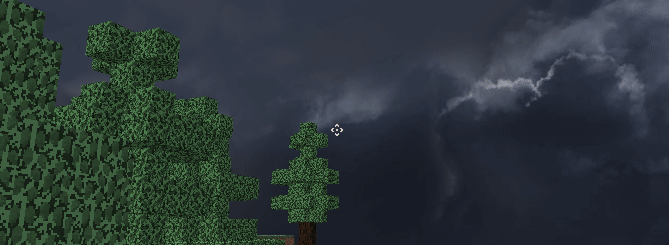
#9: Modern Keybind Handling
Modern Keybind Handling introduces keybind behavior from newer versions of Minecraft (1.12+) to older versions of Minecraft (< 1.12) on Lunar Client. With this setting activated, keys that are pressed and held down while in a GUI remain activated after the GUI is closed. While you would normally have to reactivate the keybind after closing a GUI without this enhancement, you will no longer need to do this with Modern Keybind Handling. For example, you can hold the ‘W’ key while inside your inventory and immediately begin walking after closing out of your inventory without having to re-enable your walk.
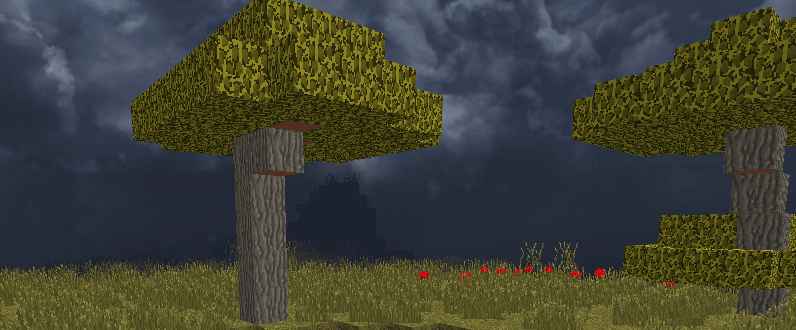
#10: Weather Changer
Dislike the weather on a Minecraft server but are unable to change it? Don’t worry! With Lunar Client’s Weather Changer Mod, you can customize the in-game weather on Minecraft to your liking. The Weather Changer mod works on all Minecraft servers, realms, and worlds and is a client-side modification—meaning that it only changes the weather for you, and not for other players. Not only can you switch between clear, rainy, or snowy weather, but you can also modify the color of as well as other options for snow and rain. You can even have chroma-styled rain and snow! The Weather Changer is both a nice quality-of-life feature as well as a cool way to make your Minecraft look prettier. You can begin using the Weather Changer mod by navigating to RShift > Mods > Weather Changer.
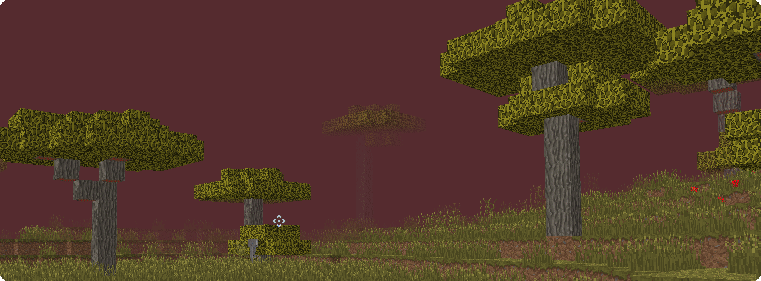
That’s all for now!
Now that you’ve seen our top picks for Lunar Client mods, we hope that you have a better understanding of how some of our mods work! If you have any questions or feedback regarding Lunar Client, don’t hesitate to reach out to our support team by opening a support ticket.
