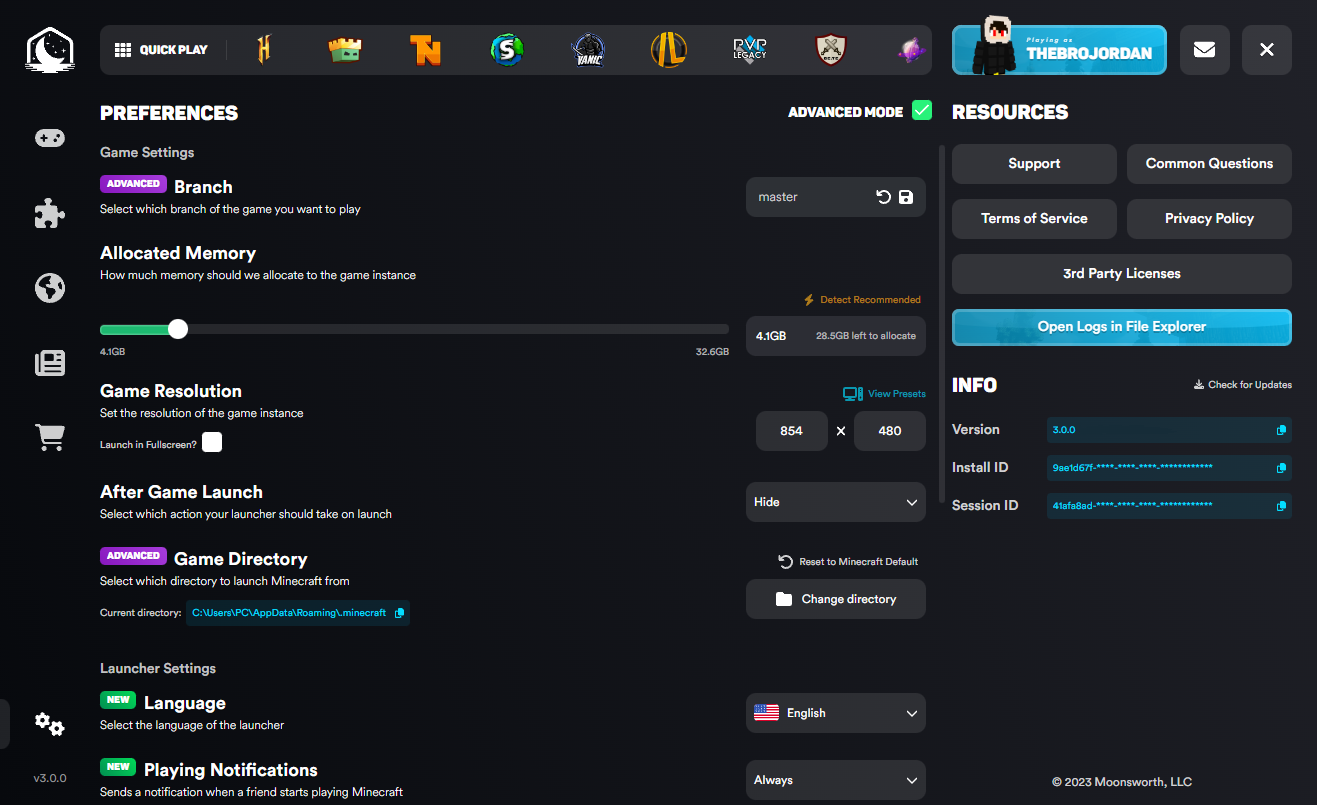Hello everyone, I'm happy to announce the release of the brand new Lunar Client Launcher, version 3.0! This new version is a complete overhaul of our old launcher - we completely rewrote the backend and frontend from the ground up. It comes packed with new features, including Microsoft authentication, friends integration, a completely revamped and stylish user interface, and many other exciting additions. I'll dive deeper into the specifics of these fantastic new features later in this post, but first, let's talk about the issues we ran into.
This weekend's release was far from perfect, and the issues we faced were not at all anticipated. To put it simply, the launcher is a lot more complex than before and requires new backend servers to handle the infrastructure and new features we added. When we initially released, and tens of thousands of people got on these servers, everything caught on fire. Unfortunately, these "fires" were not contained and spread to other parts of the client, which made fixing them that much more complicated. Some people couldn't launch and crashed, others couldn't join servers nor see cosmetics…it was a lot.
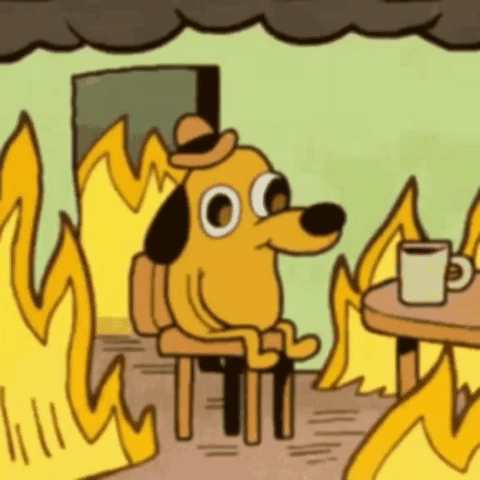
We fixed most of the issues within a few hours of release, but we realize there is still work to be done. Our software engineers are working tirelessly to ensure a seamless experience for all, so please bear with us. We apologize that this happened in the first place; it's not something we are proud of and does not meet our standards. It's something that hasn't happened in a long time at this scale, and we will be working to ensure this does not happen again. We hope to make it up to you all!
Another thing to note relates to users on Windows 7/8. We are aware that you all are having issues using the new Launcher. This is because we have upgraded our Electron version the launcher uses to the latest release, 25.0.0. Unfortunately, Electron dropped support for Windows 7/8 in version 23.0.0, but we are investigating if it would be feasible for us to downgrade to version 22.0.0. Please be patient with us as we investigate further.
Aside from the initial issues, we hope you enjoy the new launcher. There will be more exciting updates to the launcher and the game in the coming weeks and months, so keep an eye out for that! If you have any suggestions or are still having problems using the new launcher, please get in touch with our support team.
For live updates whenever issues like these occur, make sure to join our Discord server.

This new launcher showcases our brand new modified design aesthetic, which we initiated earlier this year. You'll encounter numerous instances of lively hues, gradients, and luminous accents applied to specific elements throughout the launcher. We've dedicated considerable effort to evolve our design approach into a more contemporary style over a significant period, and we're happy to have finally incorporated some of these new approaches into this brand new launcher. We're confident that what we've crafted is truly remarkable.
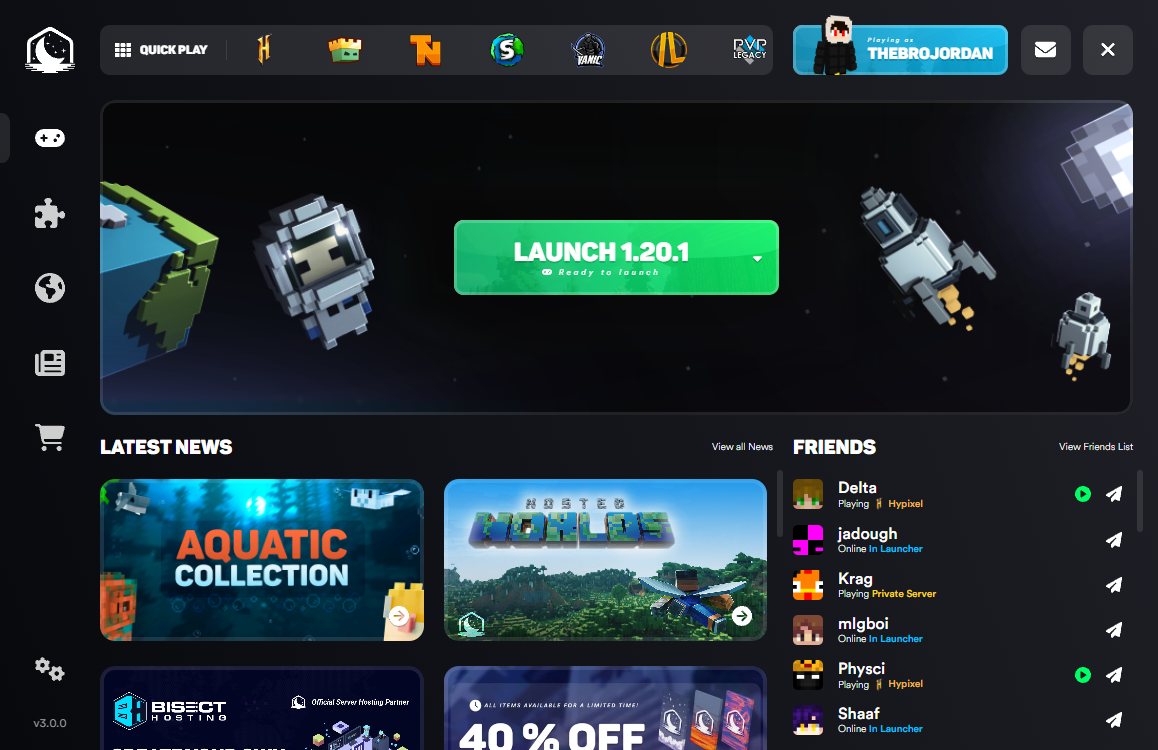
We also decided to modify the desktop application icon of the Lunar Client Launcher in this new version. This new icon represents our new design aesthetic we're moving to that I mentioned above.
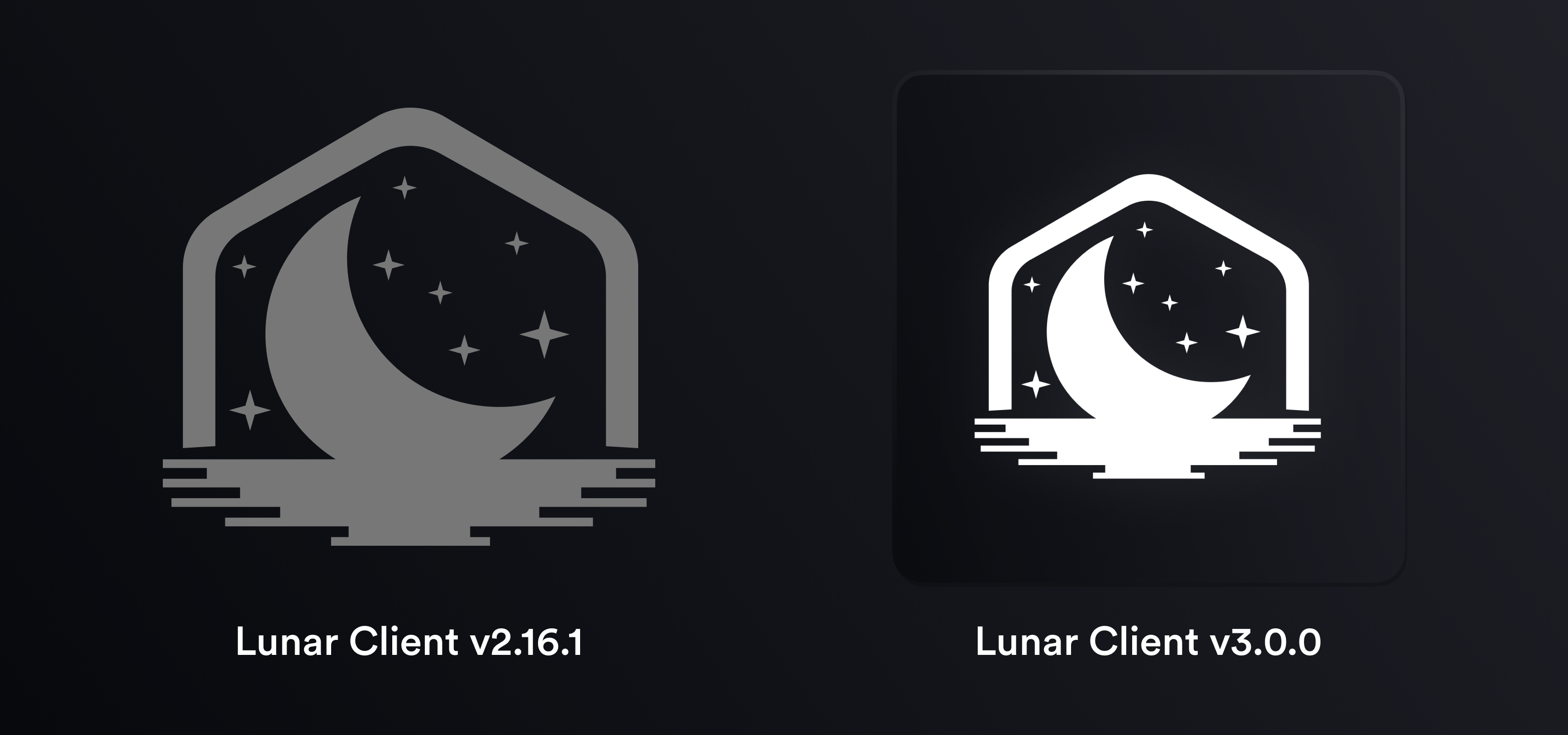

In this version, users now have the capability to log into their Minecraft accounts without launching the client. Additionally, we recognized the importance of enhancing our Microsoft account integration to ensure greater stability and less issues when signing in. The main motivation behind these changes were to allow users to interact with one another using Lunar Client's social features without the necessity of launching the game. I'll dive deeper into this in the Socials section.

You can either continue as a guest or login with your Microsoft Account. If you have used Lunar Client before, you may not even have to sign into your Microsoft account. If you decide to continue as guest and want to login in later, simply press the Click to Login button located in the top right.

The Click to Login button will prompt you with a slide out menu where you can add or manage your added accounts. You must have a Microsoft account to play Minecraft: Java Edition, so make sure you are migrated! To learn more about migrating your Mojang account, please visit this article from Minecraft.
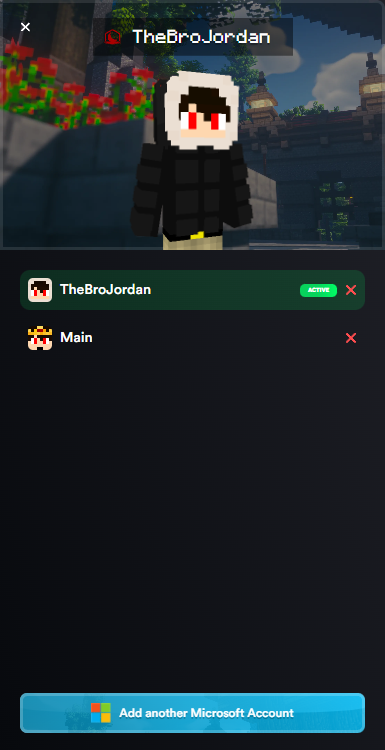

One of Lunar Client's most popular features is the ability to interact with your friends anywhere on Minecraft. In this new launcher, we've extended this functionality by allowing you to interact with your friends even when you're not in-game. As long as the Lunar Client Launcher is open, users can message one another or check who's online, all before launching the actual client itself.
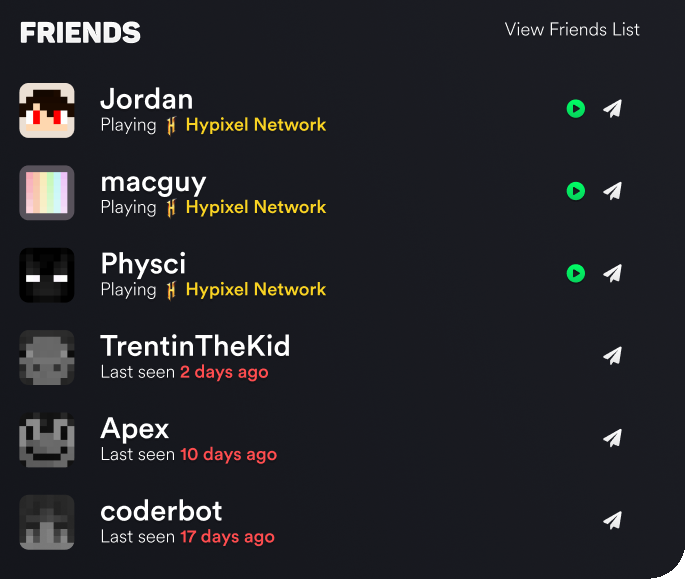
Messaging your friends is made easy in this new launcher update. The message inbox will open in a completely separate window, just like the friends list, allowing users to interact with others conveniently across your desktop at any time. Another thing to note, is the launcher will send OS notifications when you're not actively tabbed into the launcher, alerting you to incoming messages from friends. Furthermore, conversations among your friends will remain accessible throughout your entire launcher session, ensuring you never overlook a message.
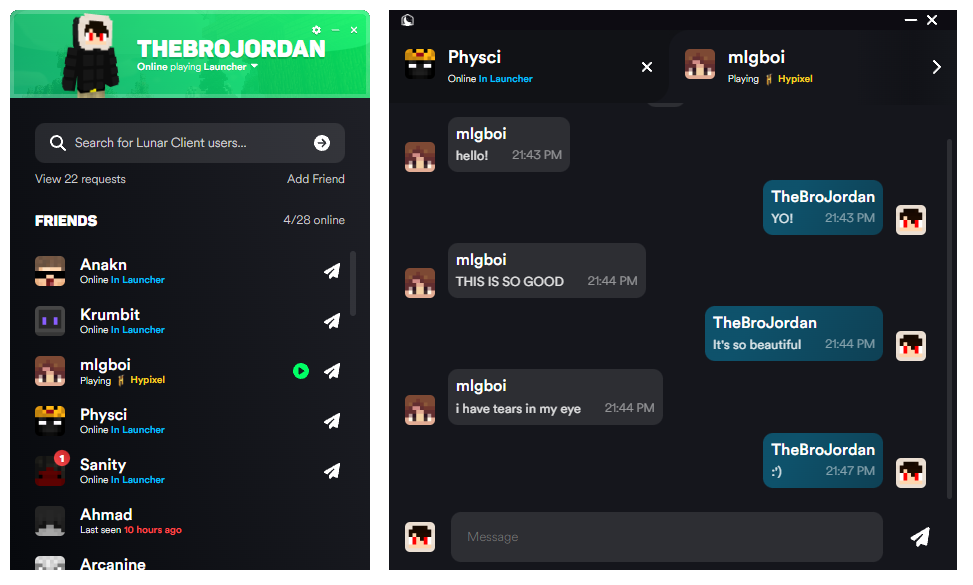
We've also created a system tray application in this new launcher release. The system tray application allows you to navigate to various different sections of the launcher with ease. Simply right-click the Lunar Client logo in your tray and select a section, this will directly open a window to whatever section you've selected.
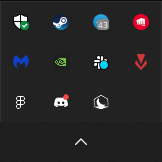
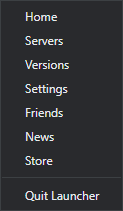

In the new launcher, we have completely reworked our servers tab to include popular Minecraft servers and the ability to see what servers your friends are playing on. You can easily join these servers by pressing the server's tile to launch directly into them. Another thing to note, is that we've incorporated the player count of the server, along with its online status.
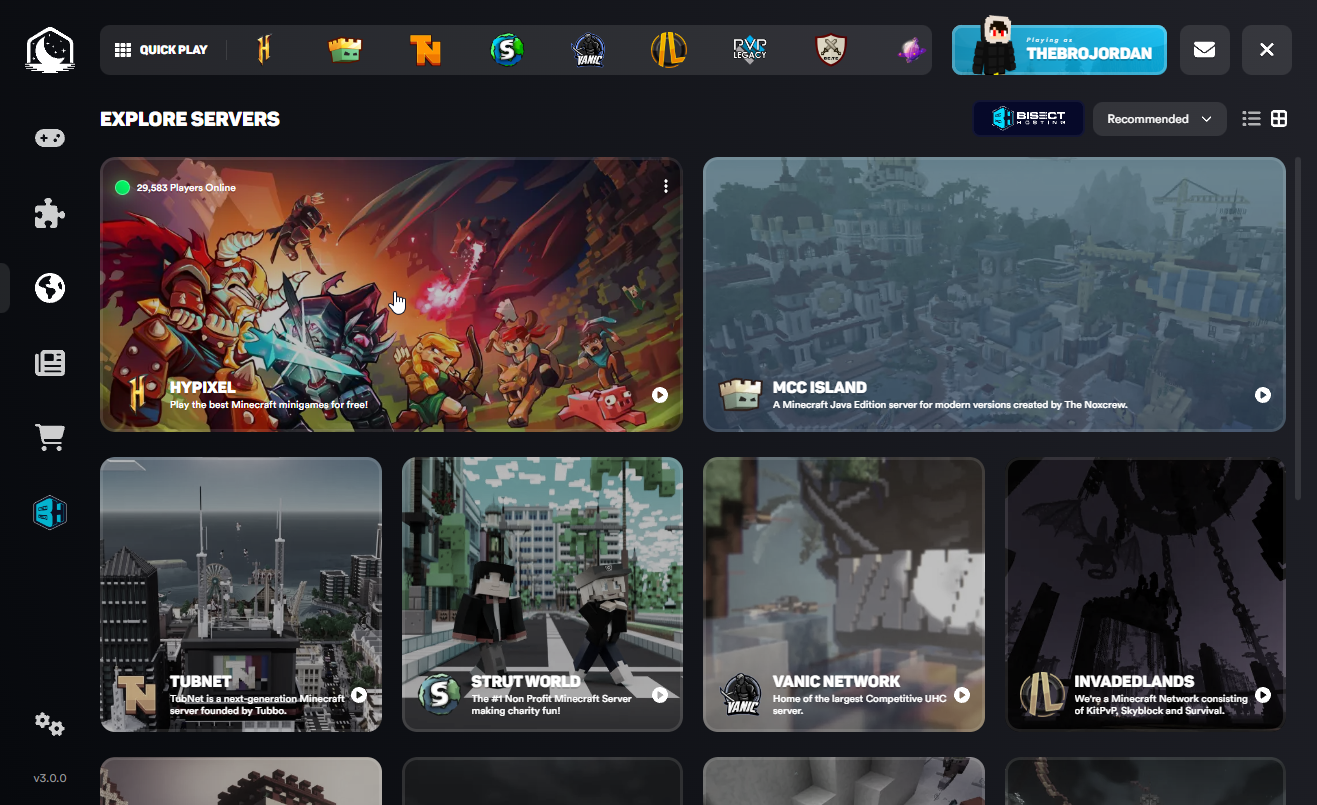
We've also gone ahead and filled in some information on these servers so you can understand what types of servers you are joining. You can select the three dots in the server tile to view a bit more of the server's information. This information includes their website, socials, logo, background, a short description of the server, and the server's status. All of the server's information is powered by our ServerMappings repository. This repository is a collection of mappings, icons, backgrounds, and metadata for Minecraft: Java Edition servers. If you are a server owner that wants your server's information adjusted, simply just create a pull request!
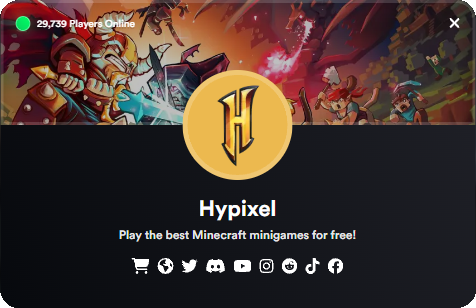

Another feature found exclusively within this new launcher is the introduction of notifications. There are two types of notifications found in the launcher: In-Launcher notifications and OS notifications.
In-Launcher notifications appear when you are tabbed into the launcher. These notifications range from various different things like a friend adding you or launching a game version. Some of these notifications will appear in your notification inbox, located in the top right.
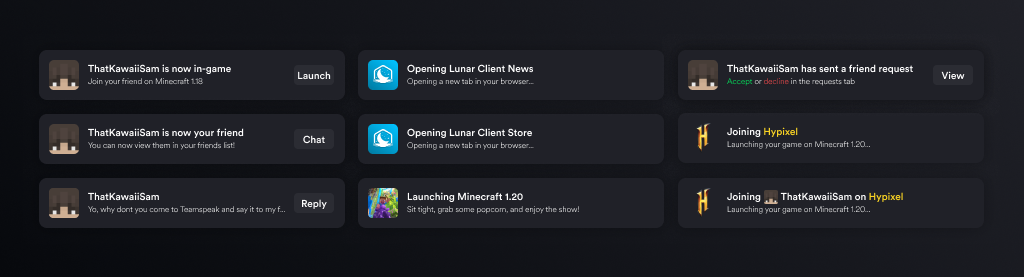
Operating System notifications are mostly triggered when the launcher window is minimized and the game isn't running. These notifications include things like updates or when a friend becomes joinable in-game.
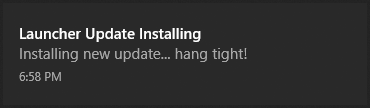

Finally, I'd like to share the revamped settings page within the new launcher. This new settings page introduces a bunch of choices for users to explore. Some of these choices include, notification preferences, hardware acceleration, animation preferences, and a brand new option to automatically detect the recommended amount of memory. Additionally, we've undertaken the task of translating the launcher in more than 20 languages, ensuring that everyone can appreciate it!