The brand new Lunar Client Launcher is here! With enhanced Discord integration, in-launcher social interactions, an all-new design, and more, there is so much to be excited about. Let’s take a dive into the new launcher and see everything that it has to offer. As always, if you have any bug reports or suggestions pertaining to the new launcher, feel free to reach out to our support team here.
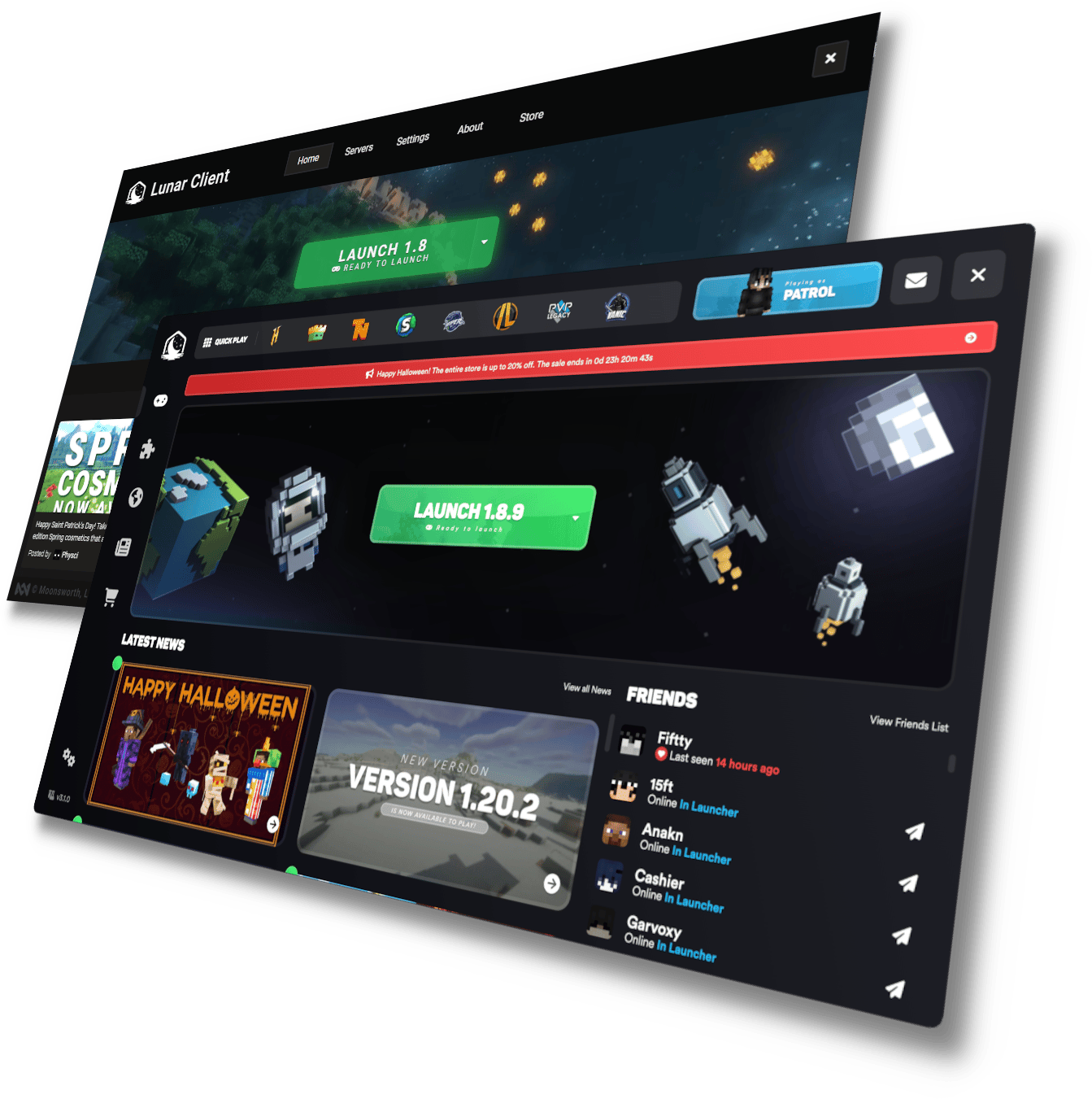
Discord Integration
Previously, Lunar Client’s Discord integration was a static feature—it would only show the Lunar Client icon and the duration of playtime on your Discord profile. Now, the new Lunar Client Launcher features enhanced Discord integration. This means that Lunar Client now shows on your profile whenever you’re in the launcher, the server you’re playing on, as well as some flashy new icons.
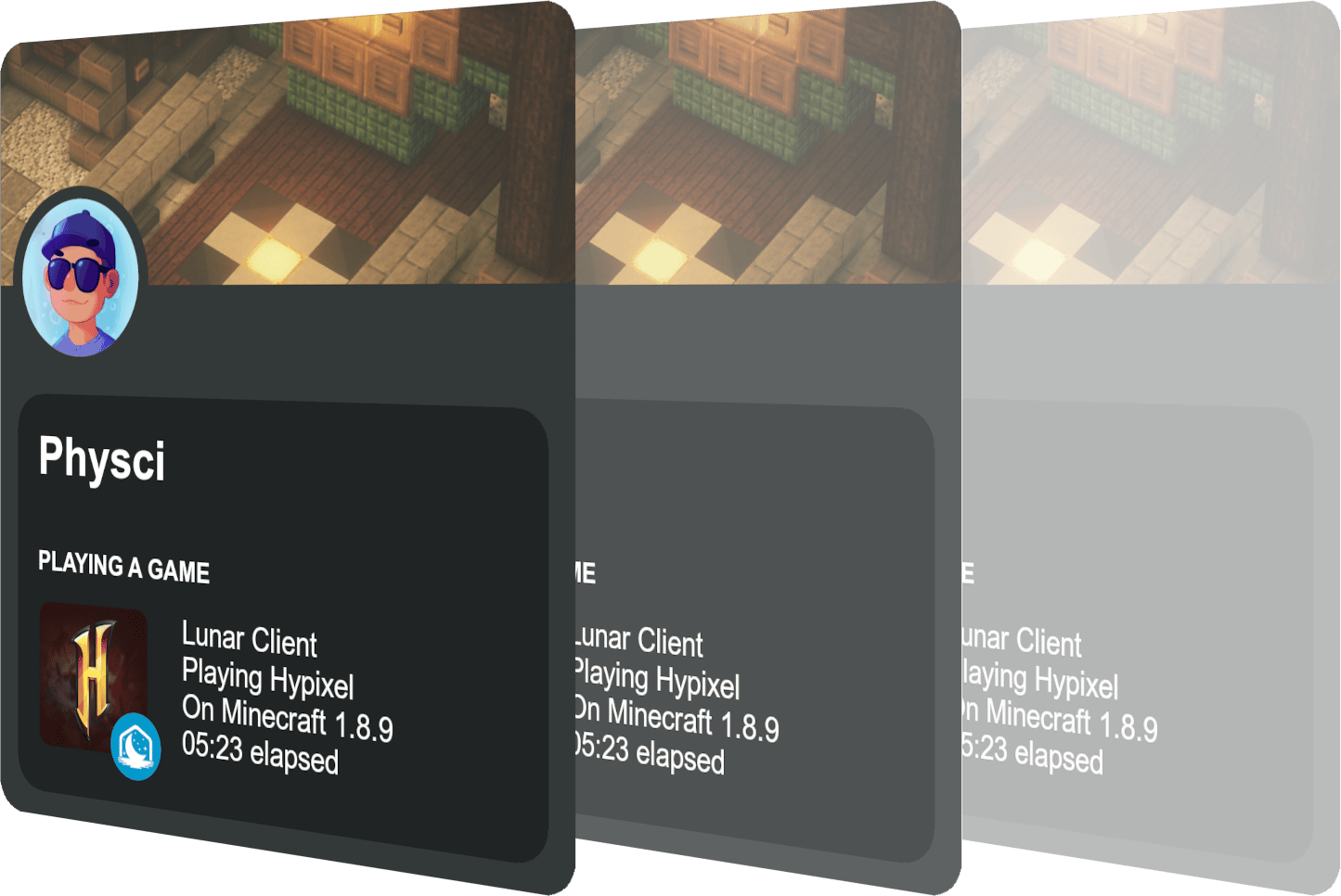
Additionally, we realized that some users wanted to disable Lunar Client’s Discord integration while they were playing on Lunar Client. Previously, this was not possible. However, with the new launcher update, simply click the icon at the bottom left of the launcher and then disable Discord Rich Presence—now, Lunar Client will no longer show up in your Discord activity.
Social Interaction
With Lunar Client’s new launcher, you can now message and view all of your friends straight from the launcher. (No more needing to launch Lunar Client just to check whether your friends are online!) Whether you’re curious about what server your friends are playing or you just have a question for your friend, the new launcher update lets you message friends, add new friends, have best friends, and more!
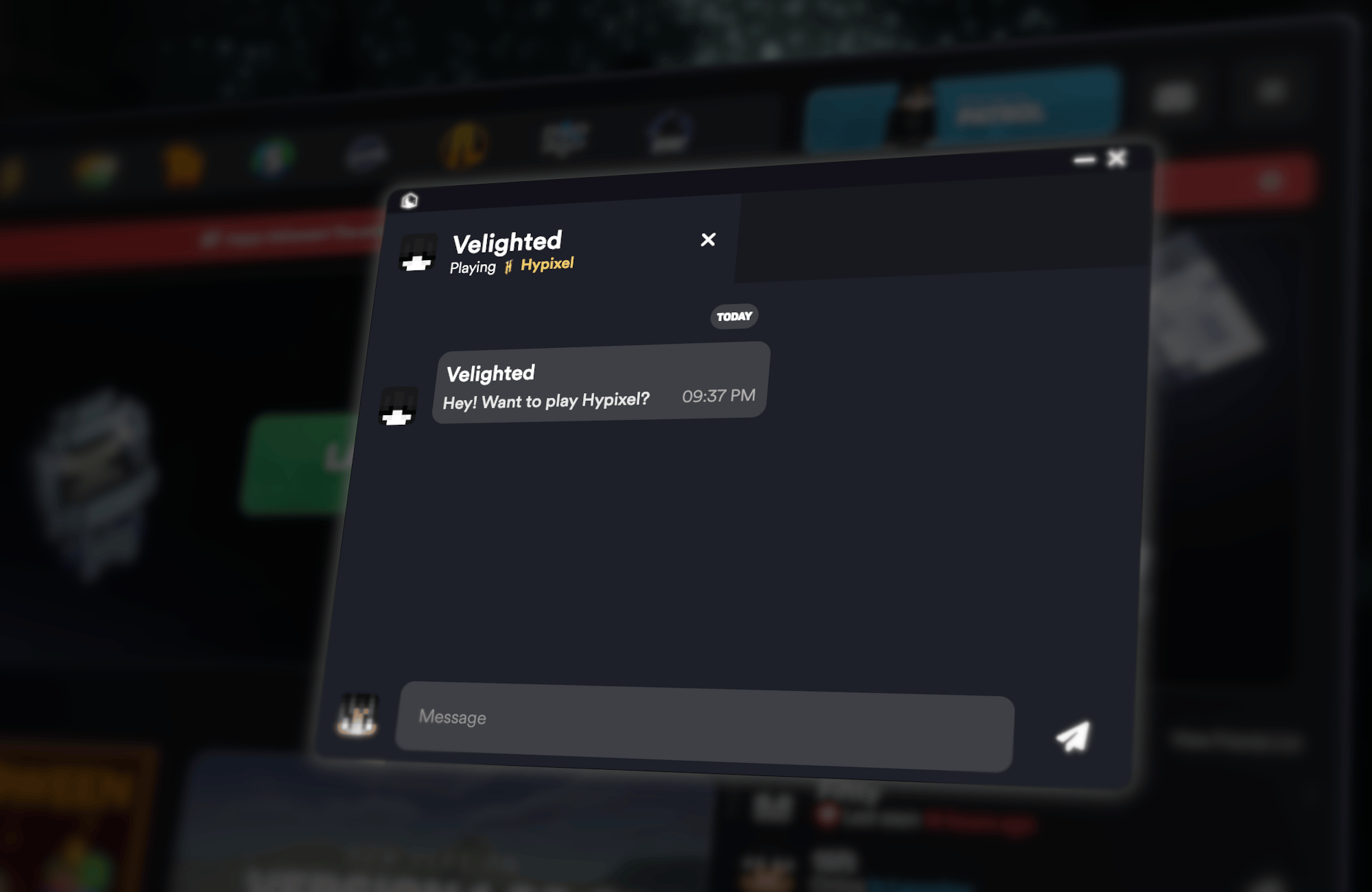
When you open the launcher, you’ll immediately notice the social pane on the right of the launcher. This tab contains all of your friends and lets you message them, add new friends, and also mark friends as favorites. To message a friend, you just need to click the airplane icon next to their name and a new window will open containing a chat.
For all other features, press on View Friends List, where you’ll be able to add and remove friends as well as mark friends as best friends. Once a friend is a best friend, they’ll be pinned to the top of your launcher’s friends list whenever they’re online, allowing you easy access to your closest friends.
New Design
Our new launcher contains a slick, new user interface. We’ve revamped many of the old menus with the aim of making the launcher as intuitive and user-friendly as possible. Immediately, you’ll notice the large images, vibrant colors, and smooth animations as you navigate around the launcher. Not only did we completely redesign the UI, we also added 20+ languages to make the launcher more accessible than ever before.
Increased Customization
With 10+ new options for customization, customization was at the forefront of the new Lunar Client Launcher’s design. We wanted to make our new launcher as customizable to use as possible. To access these new options, simply open the settings tab by clicking the icon at the bottom left of the launcher.
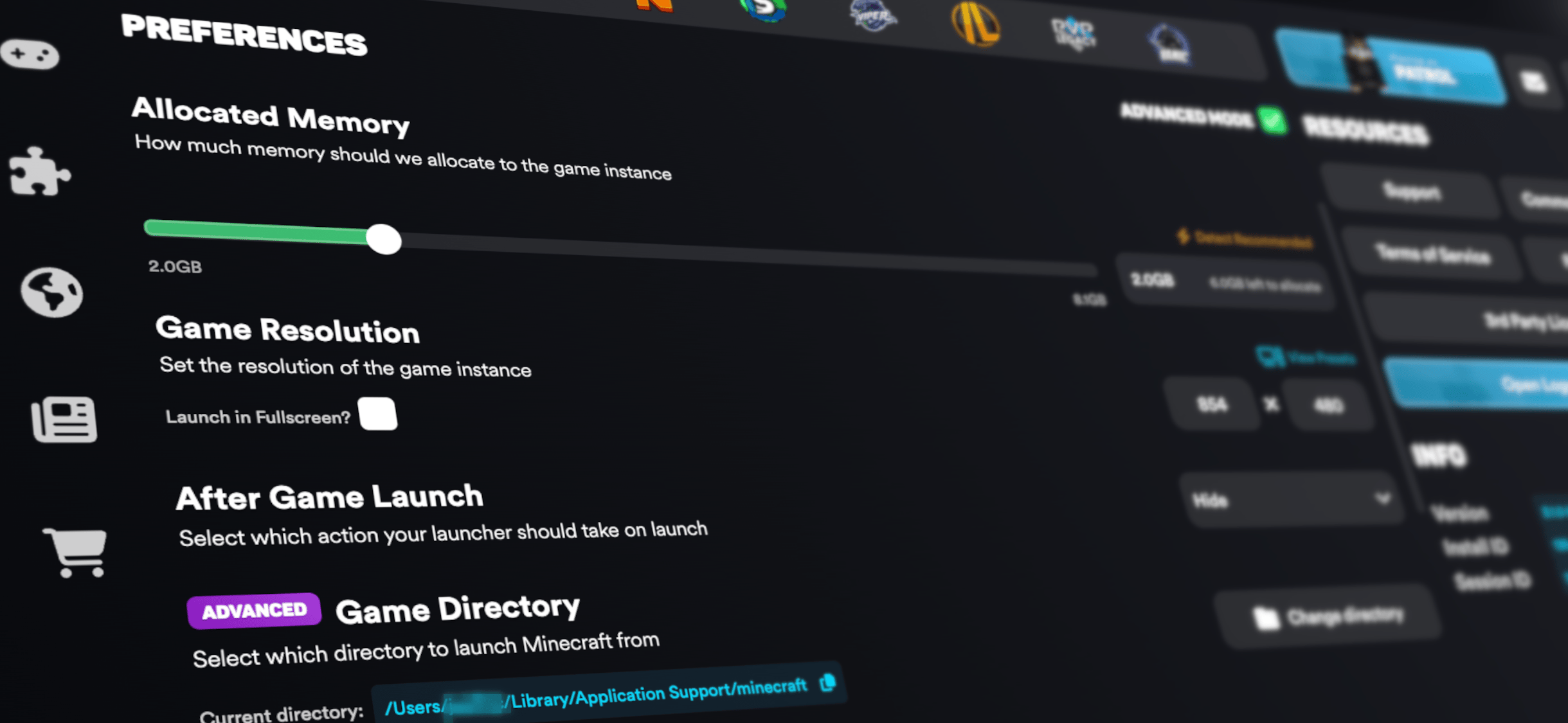
Notably, we've included an advanced mode, new notification customization options, an animation and tooltips toggle, languages, and much more.
Minecraft Authentication
Minecraft account authentication is finally available in the launcher! Now, you no longer have to launch Lunar Client to log into a Minecraft account. To use this feature, click on the blue icon at the top right and then click on Add Another Microsoft Account. After you’ve added some accounts, you’ll be able to seamlessly switch between them, right from the comfort of the launcher.

Miscellaneous
Besides all of the features mentioned above, we’ve also added many other new miscellaneous features to the launcher. For starters, there’s a new notification button at the top right. Clicking on this will open a tab where you can view all of your Lunar Client notifications. Furthermore, in the version selector, we’ve added options to sort versions by popularity and by oldest/newest released as well as the capability to view versions as a grid or in a list. Versions also contain a slideshow that displays various version-specific features, such as the new cherry blossom biome for 1.20. Besides all of this, there are many other features which we haven’t mention in this article. Make sure to download the new launcher to try them out!

