Calling all Hypixel Network players! Want to enhance your gaming experience with Lunar Client? Dive into this article to uncover the rules and regulations of mod usage on Hypixel. Get ready to take your gameplay to the next level!

Allowed Modifications on the Hypixel Network
The Hypixel Network classifies any of the following mod categories as allowed:
Client Performance Improvement Modifications
Mods that enhance the performance of the Minecraft application without making any direct gameplay changes. An example of this would be Lunar Client's FPS boosting feature or other performance-related mods such as Sodium or More Culling.
Aesthetic Modifications
Mods that only modify the appearance of the game to the player, in looks or feel. An example would be Shader Packs or Resource Packs (with the exception of X-Ray packs). If you're looking for the best place to find Hypixel-compliant Resource Packs, you should check out resourcepacks.gg for an endless assortment of packs that you can download today!
Cosmetic HUD Modifications
Mods that change the in-game heads-up display (HUD), without providing the player with any extra information that would be otherwise unavailable. An example on Lunar Client would be the Armor HUD.
Brightness and Gamma Adjustment Modifications
Mods that can further adjust brightness, and gamma settings to allow the player to see in darker areas of Minecraft, that would be otherwise difficult to see in. An example would be further modifying your brightness via Lunar Client or allowing torches to shine light while in hand.

Disallowed Modifications on the Hypixel Network
Hypixel does not provide a list of any specific disallowed modifications. However, they are straightforward on what they don't want you to use. Any modifications that do not fit the previously mentioned categories or provide additional in-game advantages, would be considered disallowed. This also includes any mods or processes that may automate certain tasks in-game. This includes chat macros and leaving an object on your keyboard to AFK grind. Additionally, we highly recommend reading Hypixel’s official article on allowed modifications for a more detailed explanation of their decisions. You can find it by clicking here.
| Allowed Modifications | Disallowed Modifications |
|---|---|
| Client Performance Boosters | Macros & Automated Processes |
| Aesthetic Changers | Directed Gameplay Changes (Unfair advantages) |
| Cosmetic HUDs | Cheat Clients |
| Brightness or Gamma |

So.... is Lunar Client Approved on the Hypixel Network?
Yes! Lunar Client is an approved modification on the Hypixel Network.
Lunar Client strives to meet all of the Hypixel Network’s guidelines for allowed modifications. This means that Lunar Client fits into all of the above categories, and is safe to use. Although Lunar Client can be used on other Minecraft: Java Edition servers and even single-player worlds, our developers ensure that Hypixel’s guidelines are upheld. Mods that aren't fully approved by the Hypixel Network will be locked and completely disabled while playing on the server. They cannot be enabled from Lunar’s in-game menu, and therefore you won’t ever accidentally use it and get banned by mistake!
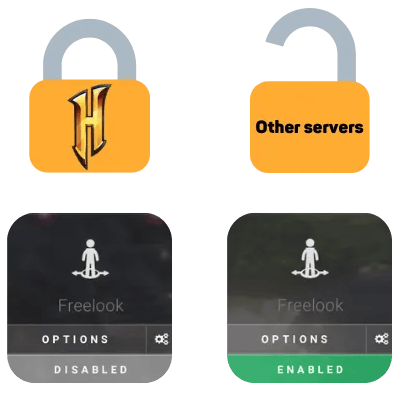

To further solidify the fact that Lunar Client only includes allowed modifications; we are an official Hypixel Partner! This means that Hypixel has individually named Lunar Client as an approved modpack, and client. Lunar Client is named in the “Clients / Mod Packs” section of Hypixel’s post, previously linked.
Lunar Client’s partnership with Hypixel also means that we are a part of their creator program. Use code "Lunar" on the official Hypixel store to support the Client as well as receive a small discount on your order!
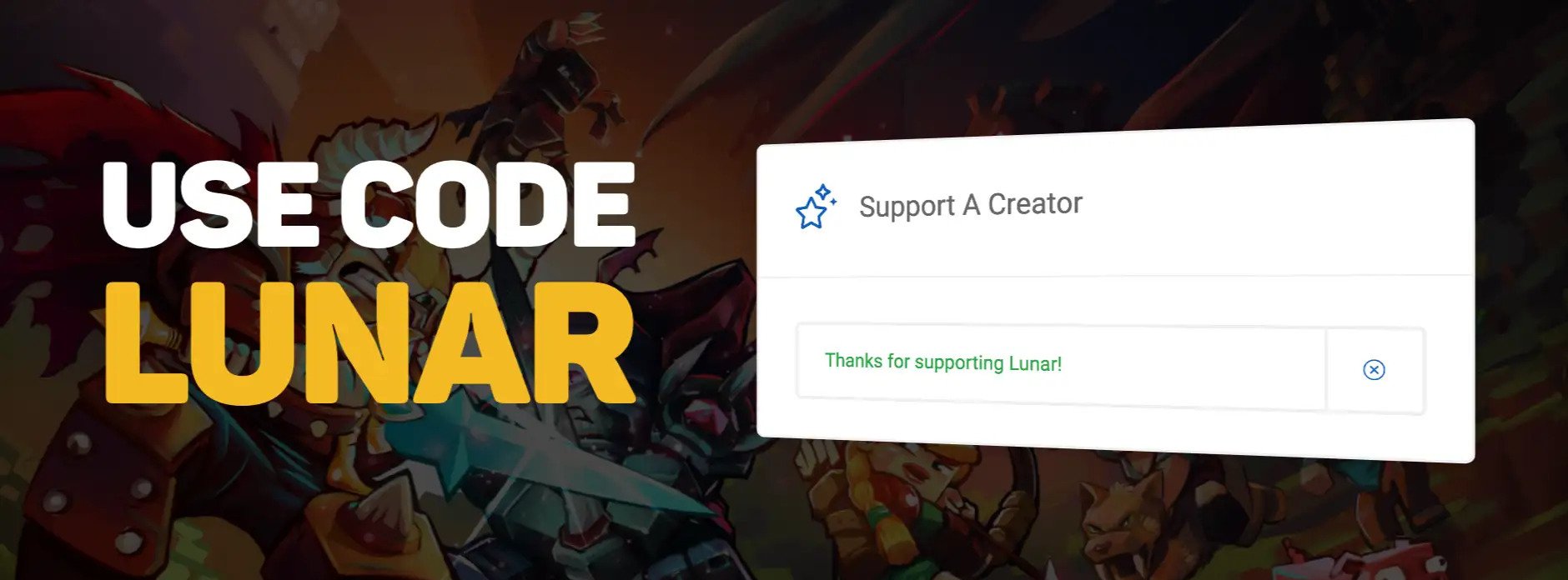
Need More Information?
Read our official Lunar x Hypixel Network post for further details! We also have a Twitter where we actively post giveaways, updates on our partnerships, and other activities! Be sure to give it a follow to stay up to date with Lunar Client updates.
If you have any questions or concerns reach out to our staff team on the Lunar Client Discord or send a ticket to our support team.
Note: This article highlights Hypixel’s allowed modification guidelines updated as of February 3, 2023.
