Don't worry if you are finding it difficult to improve your PvP skills. It’s completely understandable to feel unsure about what path to take to advance your techniques. After all, there are countless strategies and methods that can be used to improve one's PvP gameplay, but where should you start? Fortunately, Lunar Client has a mod that can help you overcome these obstacles and take your PvP skills to the next level—it is known as the PvP Info Mod! This mod is designed to provide in-game statistics during live-action PvP. This mod can be valuable for players as it allows them to track their personal PvP statistics and progression. If you are ready to step up your PvP skills, this article is for you! We will go over how to enable the PvP Info mod and use it to its full potential.
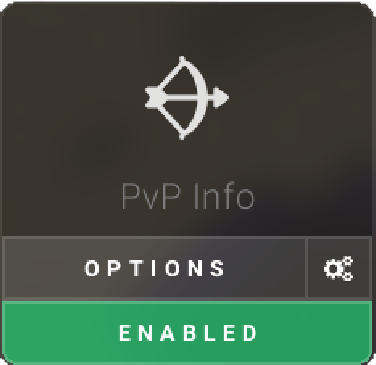
Downloading Lunar Client
Ensure that you have Lunar Client installed, if you don't, you can find the download here. You will then need to choose from the three given operating systems to begin downloading Lunar Client!

Launching Lunar Client
Next, you will open Lunar Client, which will likely be found on your desktop. You can also search for the program through whichever search terminal your operating system has. After that, you will be prompted with the Lunar Client launcher. You may choose whichever version you’d like to play; we offer many options including the latest versions.
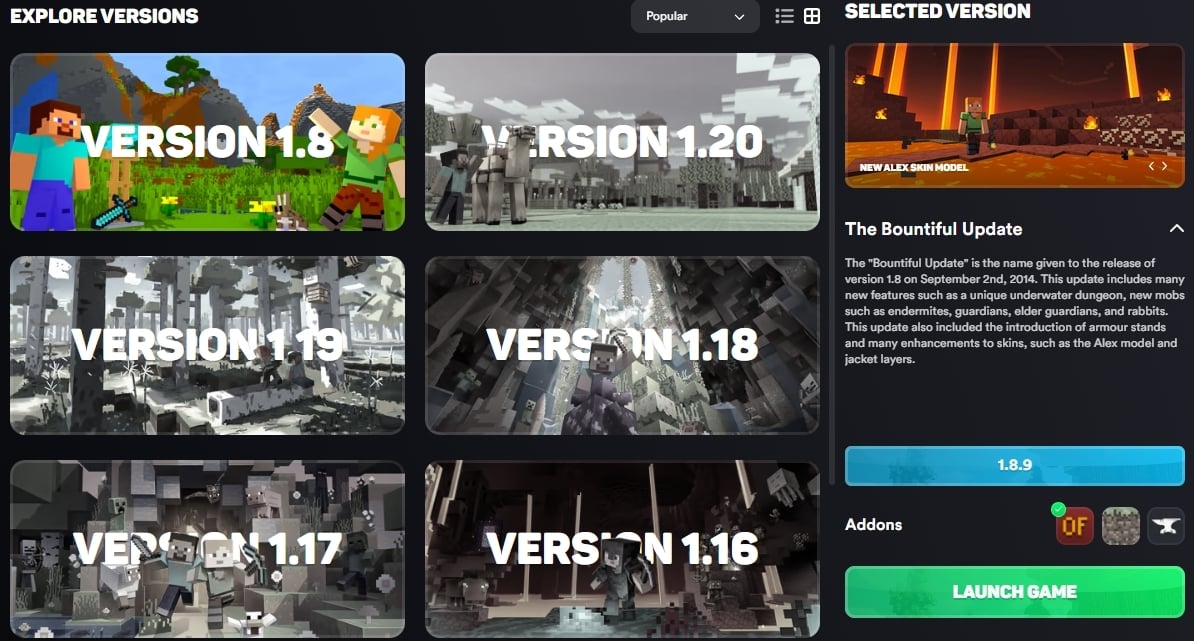
Next, you will need to login to your Microsoft account. For more information on logging in with a Microsoft account, refer to our Microsoft Login article here.
Accessing the Lunar Client Mod Menu
Once you’ve launched Lunar Client successfully, you will then enter into the Lunar Client mod menu to enable the PvP Info mod. Begin by joining a server through the Multiplayer tab. You will then press the Right Shift key to open the Lunar Client mod menu. Next, you can search for the PvP Info mod through the top right search bar. After, you may enable the mod and enter the PvP Info mod settings.
PvP Info Mod Information
The PvP Info mod statistics shown are Melee, Projectile and Health. These stats will be shown for each PvP session you have. These statistics provide information and calculations during your PvP action. The PvP Info mod not only allows you to view your statistics, but also allows you to adjust settings to your own preferences. As you look through this mod, you'll discover different options such as adjusting your own time period for PvP sessions and a 'Reset Session' button. Alongside every other Lunar Client mod, you will have the ability to adjust the colors, border, size and more!
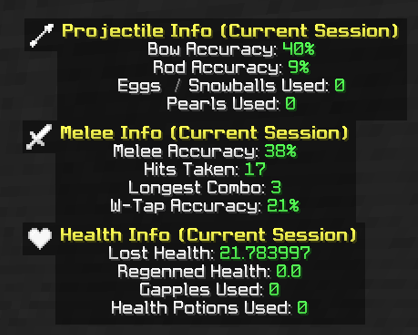
As we look within the settings, we can see that we are able to enable/disable the different statistics separately. When the PvP Info mod is enabled, you will see the HUD box on your screen. You may adjust the positioning to your liking.
As a reminder, the PvP Info mod by default will be hidden on HUD. To show the HUD without hovering over it, click the settings wheel and disable “Show on Hover”
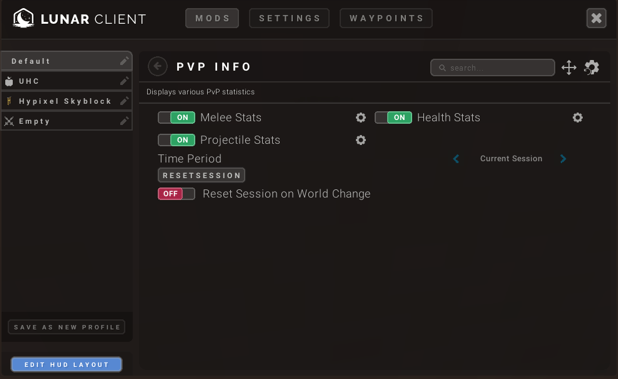
Once you have adjusted the PvP Info mod settings, you may begin PvPing! The statistics will be measured live during your PvP sessions. You can see the mod below in live PvP action!

If you have any questions or suggestions, visit our support site. Our support team will be able to assist and answer any of your questions, as they are available around the clock!
