What is Bedwars?
Minecraft Bedwars is a well-known multiplayer game mode, most popular on the Hypixel Network. The Minecraft Bedwars endgame goal is to eliminate all players by destroying their beds. Minecraft Bedwars is a game mode that can be played on many different servers with a variety of different rules. Minecraft Bedwars teams are typically made up of 1-4 players. Each player will begin the game on their own island, with their own bed. Users will bridge across the islands, and acquire resources from diamond and emerald generators. The diamond and emeralds collected can be used in personal island shops. All islands will have their personal shops to buy from, allowing users to buy blocks, gear, tools, and a wide range of utilities like TNT, potions, pearls, and more!
Why is Lunar Client perfect for playing Bedwars?
Lunar Client provides many useful features and mods for all types of players. Lunar Client is regarded as an ideal client for Bedwars players as it provides an FPS boost, customizable features, and a wide range of mods! We will go over all of the beneficial factors of using Lunar Client, what Lunar Client offers, and why it truly is perfect for playing Bedwars. As a reminder, this article will primarily focus on the Hypixel Network Bedwars mode as it is regarded as the most popular Bedwars server.
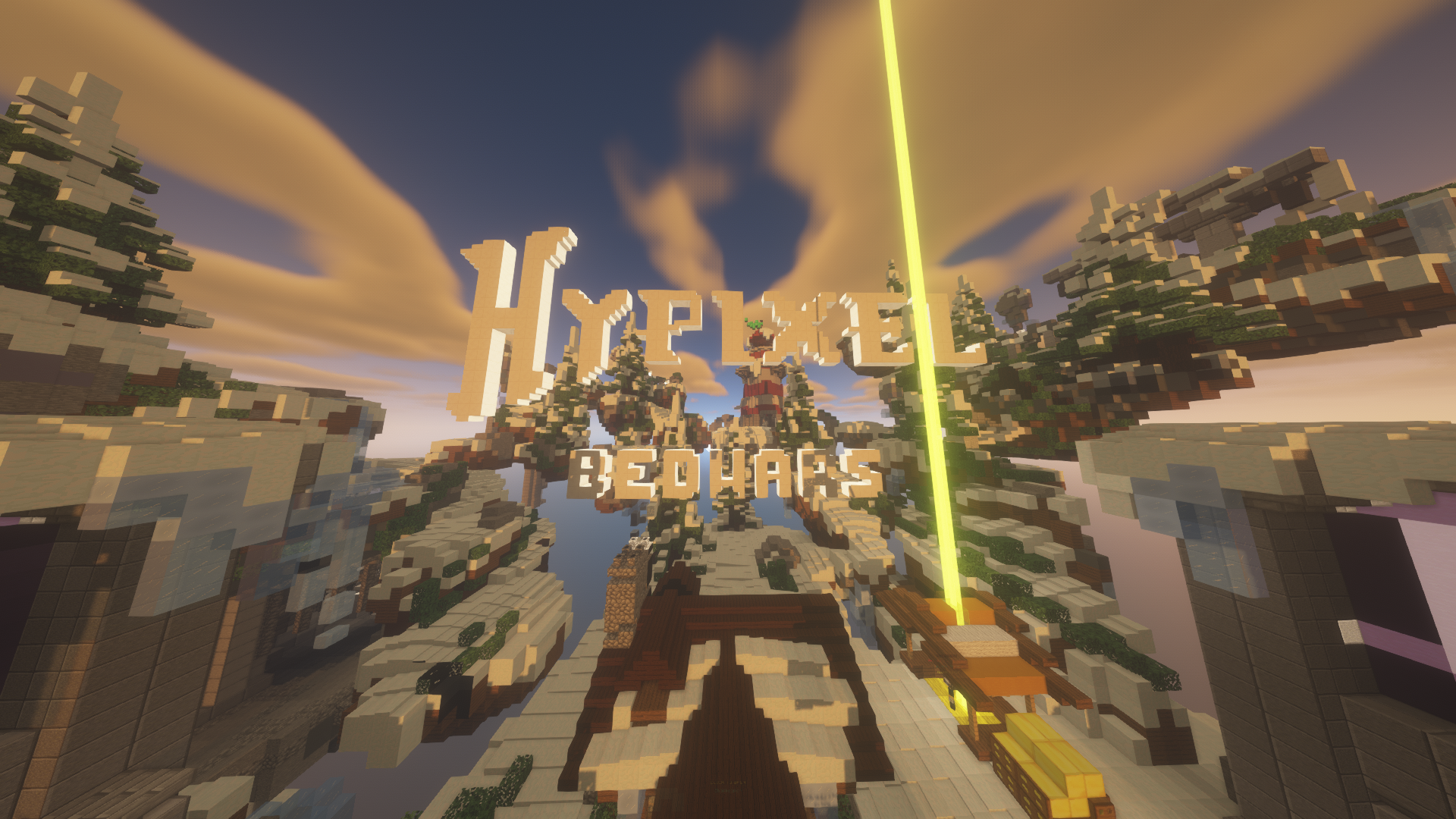
FPS Optimization
FPS optimization is key and crucial to successful gameplay and acquiring wins in Minecraft Bedwars. The FPS boost within Lunar Client aims to improve players’ in-game performance and smoothen their gameplay. With faster game performance, players will be able to have more satisfying games and higher chances of winning! We aim to provide the best FPS guides for all kinds of users whether that is for Optifine users or Sodium users. Our FPS guide can be found here!
Best Lunar Client Mods for Bedwars
We will now begin with going over all of the best Lunar Client mods for Bedwars! Lunar Client offers countless mods that are beneficial to the Minecraft Hypixel Bedwars community. First and foremost, we will go over how to open the mod menu.
How To Access The Mod Menu
Before we begin covering all of the mods Lunar Client has to offer for Bedwars users, you may begin opening the Lunar Client mod menu by pressing the Right Shift key on your keyboard. The Lunar Client Mod Menu will then open allowing you to access and enable any of the mods that we cover within this article!
Hypixel Bedwars Mod
The Lunar Client Hypixel Bedwars Mod provides options to display an informational HUD. When viewing the Bedwars Mod settings, players will be able to turn on a range of different settings that include stats, a resource counter, and a height limit. Additionally, you will also see the colored beds and hardcore hearts options for aesthetic purposes.
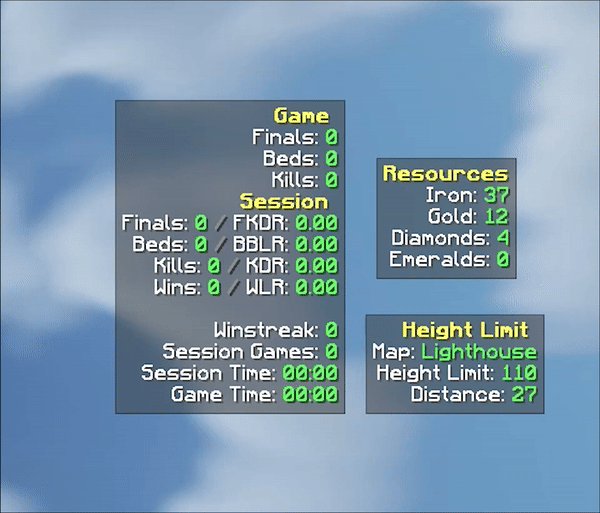
TNT Countdown Mod
The Lunar Client TNT Countdown Mod presents a fuse countdown display overall lit TNT blocks. This mod allows Bedwars players to be more aware of the time it may take until the TNT that they placed, or the TNT placed around them will blow up. Many Bedwars users will believe this an essential Bedwars Mod as it may be beneficial for timing during gameplay. Example scenarios of this may include timing the attack of another team, and timing TNT jumps when trying to get across islands.

Toggle Sneak Mod
The Lunar Client Toggle Sneak Mod allows users to toggle Sneak with the click of a key. Hypixel Bedwars players may find this most useful when bridging across islands, as it helps them avoid messing up or falling by accident.
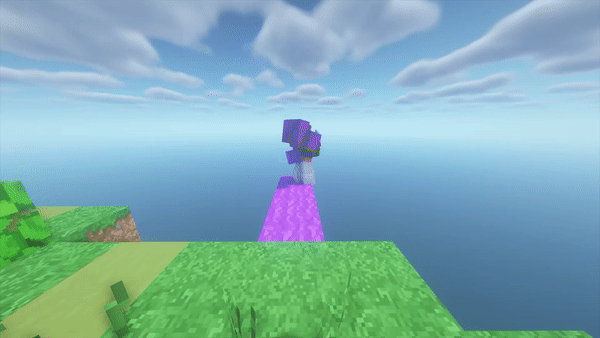
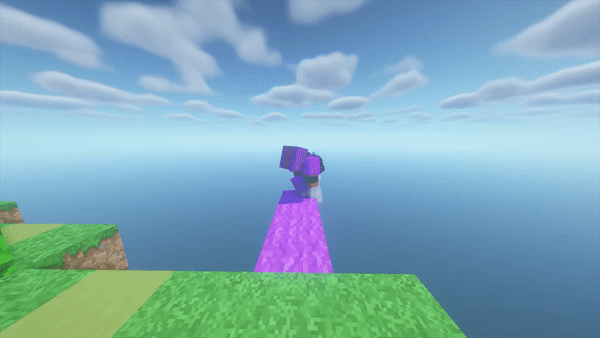
Toggle Sprint Mod
The Lunar Client Toggle Sprint Mod allows users to continuously sprint without it resetting, allowing them to run around without any issues. The Toggle Sprint Mod allows users to run freely when playing Bedwars especially. The Toggle Sprint key can be set by any keybind in the Minecraft control settings. These control settings can be found by going to Esc > Options > Controls > Sprint
Zoom Mod
The Lunar Client Zoom Mod allows users to zoom in smoothly in-game. Players will be able to see things from farther away which may help them gain information on what may be going on in their Bedwars match. The Lunar Client Zoom Mod allows you to set a keybind for zooming in, which can be set through the settings of the mod menu. As a reminder, the mod menu can be opened with the Right Shift key.
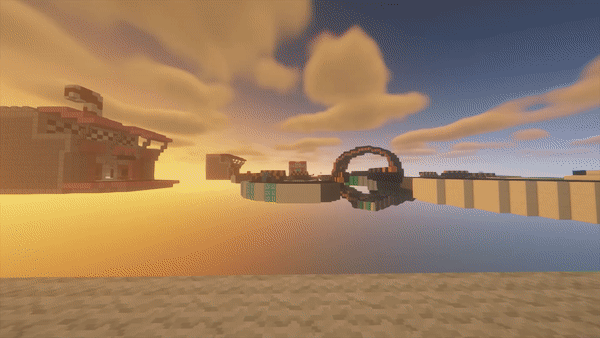
Hitbox Mod
The Lunar Client Hitbox Mod displays an outlined box over items, players, and projectiles. This allows players to see a better view of projectiles that are coming their way. Players are also able to see the hit box of other players during PvP allowing them to PvP more easily and aim better when playing Bedwars.

Have Questions or Suggestions?
Head over to our support site for any suggestions or questions that you might have. Our support team will be able to assist and answer any of your questions, as they are available around the clock!
