
Welcome to the Lunar Client April Recap. This marks a special milestone, one year of Lunar Recap! We’ve released lots of exciting new features in Lunar Client this month, so let’s get started with our newest addition to our Emotes.
Check out this month’s Lunar Client Recap video below!
New Emote Feature: Jams!
Introducing: Jams! Jams are a brand new way to express yourself when you’re using emotes on Lunar Client. We’ve released 12 audio tracks, which can be attached to any emote that you own. Once you’ve attached a Jam to your emote and start emoting, the track will automatically play for everyone on Lunar Client to hear!
Continuing with the addition of Jams, we’re planning to release Synced Emotes with various tracks, as well as Emote Bundles, both coming soon. If you’ve ever felt like your emotes were missing some spice, now you have a solution.

New Cosmetic: Shields!
We’ve teased an entirely new type of Lunar Client Cosmetic: Shields! Shields are a unique type of cosmetic, replacing the look of the vanilla Minecraft shield whenever you’re holding one. This allows you to truly customize your PvP experience and show off your brand-new cosmetic in combat.

Lunar Client 6th Year Milestones
We’re excited to share with you that our 6-Year Anniversary just passed! We can’t believe it’s already been 6 years of Lunar Client, and we celebrated by giving away 2,500 exclusive cloaks to our top supporters. Along with this, we also released some brand new anniversary cloaks on our store, and had a new menu theme in-game.
We also reached 500,000 members on our Discord server this month too! Another awesome milestone to hit, and we couldn’t have achieved it without you. We want to thank you all for supporting us over the past 6 years, and here’s to many more with Lunar Client!

Client Updates
Within the past month, we’ve made a bunch of changes and additions to Lunar Client, ranging from the cosmetic changes we mentioned above to our Launcher and built-in mods.
New Mod: Auto Text Actions
A highly requested mod featured on Badlion Client has been added to Lunar Client. Auto Text Actions allows you to set up various chat message triggers, with a ton of customizability.
To get started with Auto Text Actions, head to the mod’s settings in-game and start by adding a trigger. This will be any word or message you’d like the mod to look for and set off the action for. You’re also able to change how the mod detects the word or message, supported options are: Regex, Contains Matching, and Case Sensitive. After you’ve set the trigger, you can then set the action. You’ll be able to choose if you want to hide the message, display a title on your screen, play a sound, or all of the above.
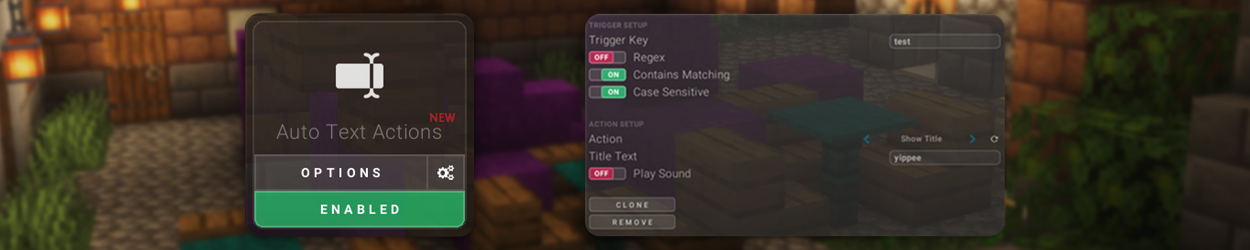
Hypixel SkyBlock Mod
Along with two Quality of Life changes, we’ve also added the ability to navigate and browse the Hypixel SkyBlock Wiki from inside of the Lunar Client Mission Control window.
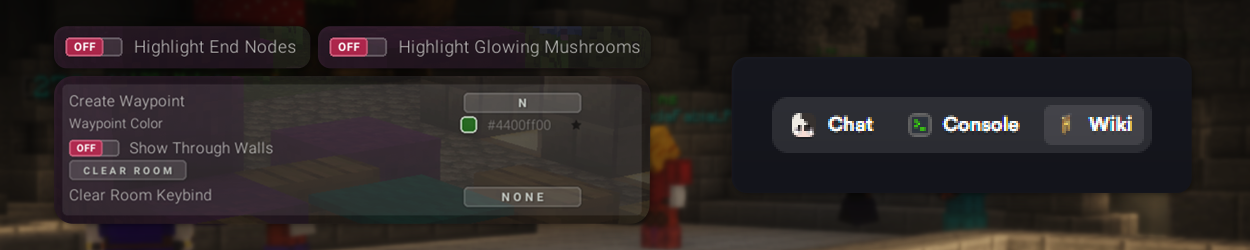
Mission Control Wiki Tab
When playing Hypixel SkyBlock on Lunar Client, open up your Mission Control window from the launcher, and you’ll notice a new “Wiki” tab next to Chat and Console. Simply click this tab to browse the entire Hypixel SkyBlock wiki, without having to open a bunch of browser tabs.
Glowing Mushrooms & End Nodes
Whether you’re farming in the Mushroom Desert or farming in The End, these new Quality of Life options will make your experience much less painful! We’ve added options to display a highlight on Glowing Mushrooms and End Nodes.
Custom Dungeons Waypoints
Last but not least for our Hypixel SkyBlock mod updates, we’ve added the ability to create custom waypoints in Dungeons to help you with your runs. This feature is very useful if you have tricky setups that require you to line things up precisely, or if you just need reminders for each room.
Module Changes and Fixes
We’ve added more keyboard accessibility to some of our menus inside of the Lunar Client launcher, aiming to make Lunar Client more accessible for everyone to play. Along with this, we’ve also made a few changes and fixes to our in-game modules.
Changes to the CPS Mod
We made changes to our CPS Mod to allow for more customization. We’ve added the option to reverse which side each mouse button appears on, as well as being able to ignore clicks that are cancelled by the client, to only show your “True CPS”.
Lunar Client Logos
We also made adjustments to the way we render our Lunar Client logo in both the Tab list and player Nametags. This means that they should show up more consistently for Lunar Client users, and aren’t limited by your render distance.
Time-Based Message Stacking
Another mod we’ve made adjustments to is the Chat Mod’s Message Stacking option. Now, you have the ability to customize how your chat messages will stack, with the addition of stacking all identical messages sent within a specified time frame. You’re also able to prevent blank lines or line breaks from being stacked. These are the issues where your chat could look a little messed up after stacking longer messages on servers such as Hypixel.
Apollo Auto Text Hotkey Module
We’ve added support for the Auto Text Hotkey mod into Apollo. This new module allows server owners using Apollo to block specific commands from being used in our Auto Text Hotkey mod.

When using the Auto Text Hotkey mod, you’ll be able to see if any of your commands are blocked by looking for a little lock icon next to the keybind. You can also set up a notification to tell you if any of your actions were blocked by the server.
To learn more about how this all works, or if you’re a server owner or developer looking to incorporate a bunch of Lunar Client features into your server, just head over to our Developer Documentation Site to get started.
Easter Collection
We can’t forget to show off our new Easter Collection that we released! Featuring 10 new cloaks, 7 new pets, 3 new auras, 3 angel wings, 7 bodywear, 4 suits, and a brand new duck hat.

If you have any questions or are experiencing issues with your client, create a ticket on our Support Website or join the Lunar Client Discord server! If you are unsure of how to create a ticket, please view the Lunar Client Support Guide.
