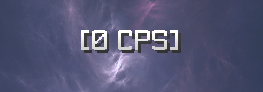Losing a Minecraft PvP fight sucks, and can often be quite upsetting. Luckily, Lunar Client, with its many mods and features, can help you to become a better PvPer! Whether you occasionally play Bed Wars or are a competitive factions player, Lunar Client has mods that will enhance the PvP experience for anyone. Below, we will take a look at some of the most helpful Lunar Client mods for Minecraft PvP.
Hit Boxes Mod
From players to projectiles, Lunar Client’s Hit Boxes mod provides advanced customization for any type of entity’s hitbox in Minecraft. Because the Hit Boxes mod can enlarge and colorize hitboxes, it is extremely helpful for dodging incoming projectiles or even just for knowing where to aim at another Minecraft player while PvPing. To begin using the Hit Boxes mod, navigate to RShift > Mods > Hit Boxes. Here, you will be able to decide the type of entities that will have a hitbox as well as the thickness and color of the hitboxes, amongst a plethora of other customization options.

Reach Display Mod
The Lunar Client Reach Display mod displays the distance between you and your opponent when you hit them. This can help you to time your hits and W-taps on other players when you are PvPing in Minecraft. You can enable the Reach Display mod by going to RShift > Mods > Reach Display. Inside the Reach Display mod’s settings, you’ll be able to customize the color alongside various other settings.

Crosshair Mod
Have you been unable to see your crosshair using certain texture packs? With Lunar Client’s Crosshair mod, you can modify and even create your own custom crosshairs—all within Lunar Client! The Crosshair mod can be accessed by going to RShift > Mods > Crosshair. Once you’ve opened the Crosshair mod on Lunar Client, you’ll be able to choose from a variety of presets in addition to being able to create your own. You can also import custom crosshairs made by other Lunar Client users! Besides this, the crosshair mod also has other advanced customization options, such as color, thickness, outline, and more. Check out this article to read more about the crosshair mod!
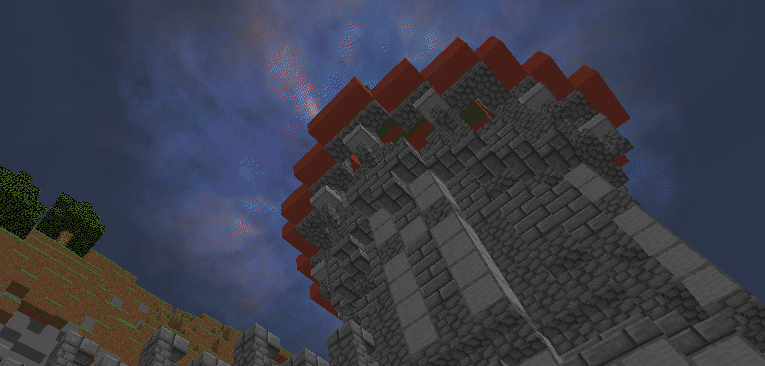
Hit Color
Lunar Client’s Hit Color mod allows you to change how your opponents are colored as you hit them. This modification not only applies to other players but also to mobs in Minecraft. Hit Color is purely an aesthetic modification, however, it can certainly make your PvP experience look a lot nicer. To enable the Hit Color mod on Lunar Client, navigate to RShift > Mods > Hit Color. Once you’ve activated the Hit Color mod, you will be able to change the hit color—you can even have chroma-colored hits!
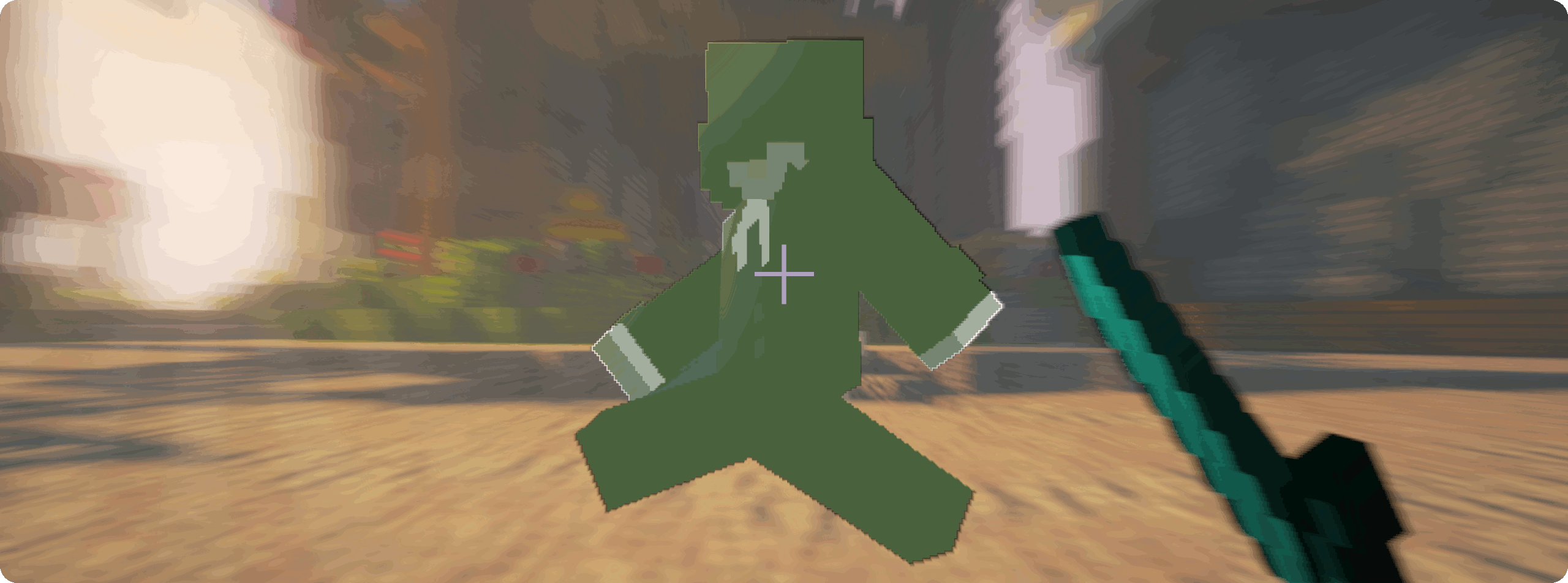
Armor Status
When PvPing in Minecraft, your armor often loses durability very quickly. The Armor Status mod shows you the durability of your armor to give you a better idea of when your armor will break. This can help you to be prepared for broken armor pieces and can be the difference between winning and losing a PvP fight in Minecraft. To activate the Armor Status mod on Lunar Client, navigate to RShift > Mods > Armor Status. From here, you’ll be able to customize various options of the Armor Status mod. Additionally, you can also change the order in which the different armor parts appear on your HUD by pressing RShift and dragging the different components of the Armor HUD mod around.

Key Strokes
Have you ever wanted to display your movement while in PvP, or are you a Minecraft YouTuber who wants to show off your moves and clicks? Whether it be a screenshare, a YouTube video, or purely for yourself to see, the Key Strokes mod on Lunar Client shows anyone that is viewing your screen whenever you click or press a movement key. To access the Key Strokes mod, go to RShift > Mods > Key Strokes and enable the mod. Inside Key Strokes mod, there are various different customization options. You can modify the color, the background color, add a fancy border, and much more!

CPS Mod
Ever wanted to know how fast you’re clicking while you are PvPing in Minecraft? Lunar Client’s CPS mod displays your CPS (clicks per second) as an element on your HUD. To activate the CPS mod, navigate to RShift > Mods > CPS. The CPS mod can be customized in many different ways, such as showing right-click CPS, modifying the color, as well as through various other options.