Hey guys, long time no see! These past five months have been very busy since we have been making Lunar Client compatible with the latest Minecraft versions. Last month, we made it so users could launch the updated version by selecting “Experimental” on the Lunar Client launcher in order to find as many issues as possible. Today, we are fully releasing the new version, and everyone will have it by default. This update includes a client-overhaul for 1.7.10 and many updates for 1.8.9; we go into the specific details below.
If you find any issues with the client, please report it by clicking on the “eye” icon on the bottom left of the r-shift menu. Since this is a significant update and we entirely changed how the infrastructure of Lunar Client works, you may notice that your profile is slightly different or completely gone, so we apologize in advance. Thank you all for the support during this time, where we have had very few updates; it means the world to us!
The next step is beta testing Lunar Client 1.15, 1.16, and a few other versions...stay tuned! 👀

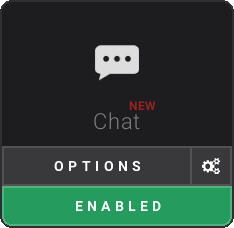
Chat Mod
Moved all the chat settings into its own mod because players were having trouble locating them
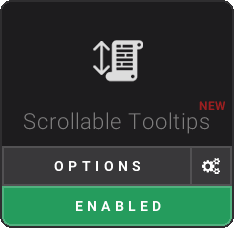
Scrollable Tooltips Mod
Added scrollable tooltips so players that play on small resolutions have the ability to see the item’s tooltip, this will only activate if the tooltip is off your screen. Original Mod by Sk1er

Main Menu
Added a new panorama image to the main menu
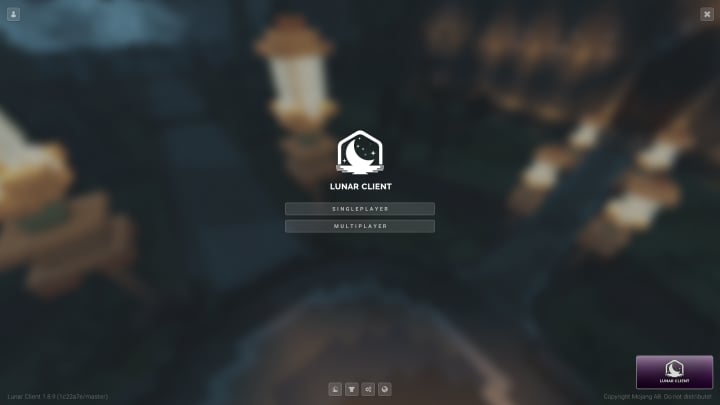
Added the ability for users to edit their mods and settings in the main menu by clicking on the Lunar Client logo on the bottom-middle of the screen
Added launcher updates in the bottom right of the main menu
Cosmetic and Emote Menu
Completely reworked the design of the cosmetic menu (now supports in-game switching)

Completely reworked the design of the emote menu

Added cosmetic and emote menu buttons to the right-shift menu
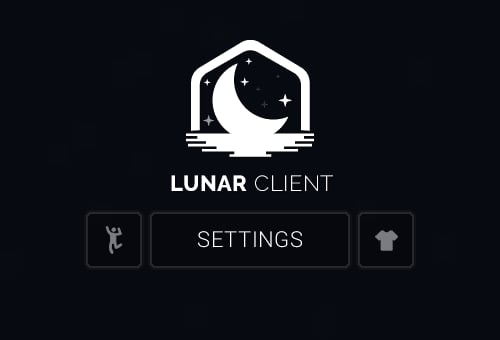
Mod Menu
Added a new bug report button that can be accessed by pressing right shift and clicking the “eye” icon in the bottom left

Added icons to all the mods
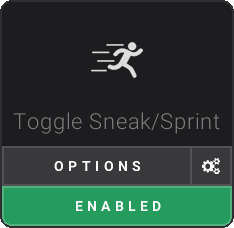
Added descriptions to every mod
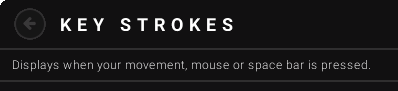
Added tooltips to every setting
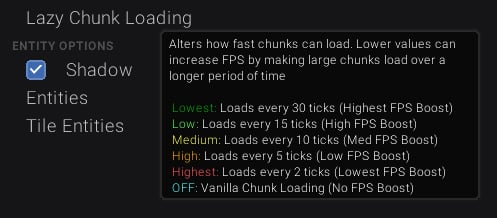
Added “NEW” labels to mods that are new or have new settings
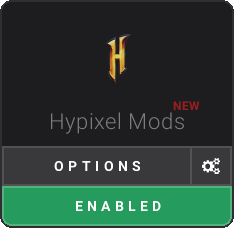
Added a new compact mod menu, this can be enabled by pressing the 9 dots on the top right of the mod menu
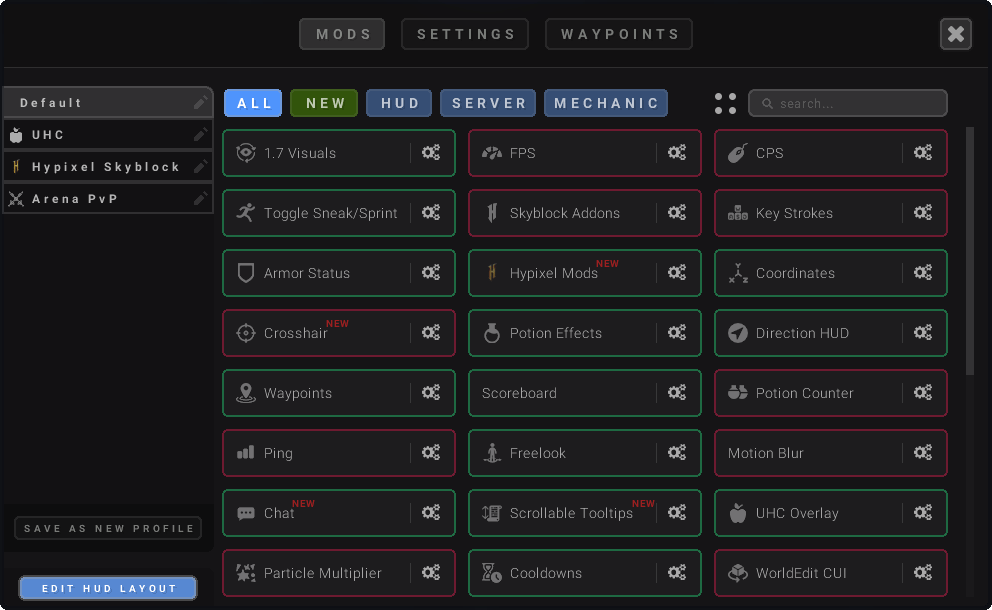
Added a tooltip to Lunar Client controls when keys are conflicting, the key will also turn red
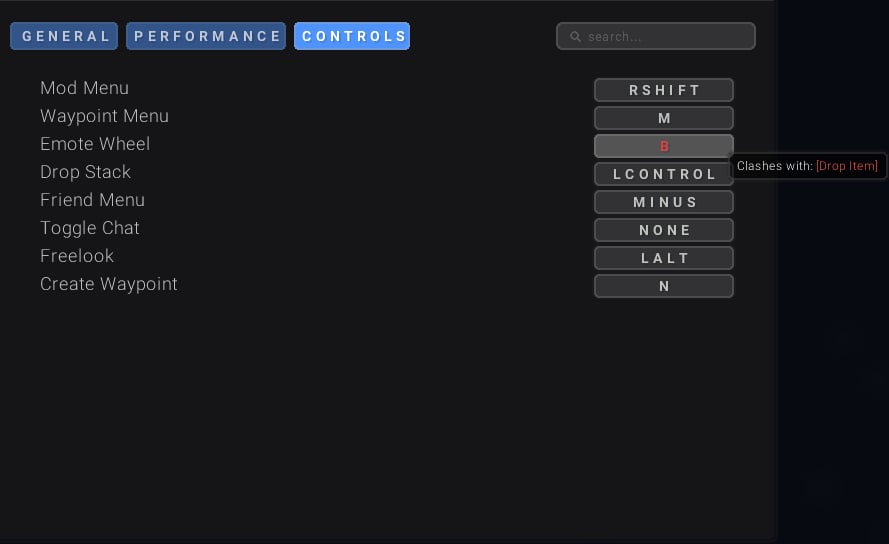
Profiles
Created preset profiles for users when they launch Lunar Client for the first time
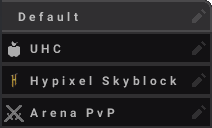
Created a new Profile Editor that supports automatically enabling a profile when joining a specific server and setting an icon to display in the profile list


Potion Effects Mod
Added an option to disable potion effects in inventory
CPS Mod
Added the ability to show right click CPS counter
Added the ability to disable the “CPS” text
Block Outline Mod
Added the ability to have both outline and overlay at the same time
Direction HUD Mod
Added the ability to enable the legacy version from 1.7.10
Shiny Pots Mod
Added an option to render the glint behind the potion
General Settings
Added an option to disable the crosshair when in third person
Boss Bar
Added an option to use a custom boss bar that can be colored whatever you want
Added an option to render the health or not

Mouse Bind Fix
Fixed an issue where people were unable to use shift or ctrl when using mouse buttons. Original Fix by Sk1er
Keystrokes Mod
Fixed an issue where the LMB/RMB were being delayed when clicking fast
ArmorStatus Mod
Fixed an issue where the damage color indicator wasn’t getting the max damage of the item
UHC Overlay Mod
Fixed an issue where some items weren’t scaling properly
No longer needs to refresh your texture pack to update

UI
Completely revamped the UI to match the 1.8.9 design
New Cosmetics
Players will now be able to use masks, hats, and fancy emotes
New Mods
Added Crosshair Mod
Added Waypoints Mod
Added Freelook Mod
Added Ping Mod
Added Scrollable Tooltips
Added Chat Mod
Added Particle Multiplier
Added UHC Overlay
Added Clock Mod
Added WorldEdit CUI
Added AutoText Hotkey
Added Memory Usage
Added Stopwatch Mod
Added Shiny Pots Mod
Added Combo Counter Mod
Added Reach Display Mod
Added Time Changer Mod
Added Server Address Mod
Added Saturation Mod
Added Item Tracker Mod
Added Block Outline Mod
Added Net Graph Mod
Added FOV Mod
Added Mumble Link
Added Item Physics Mod
